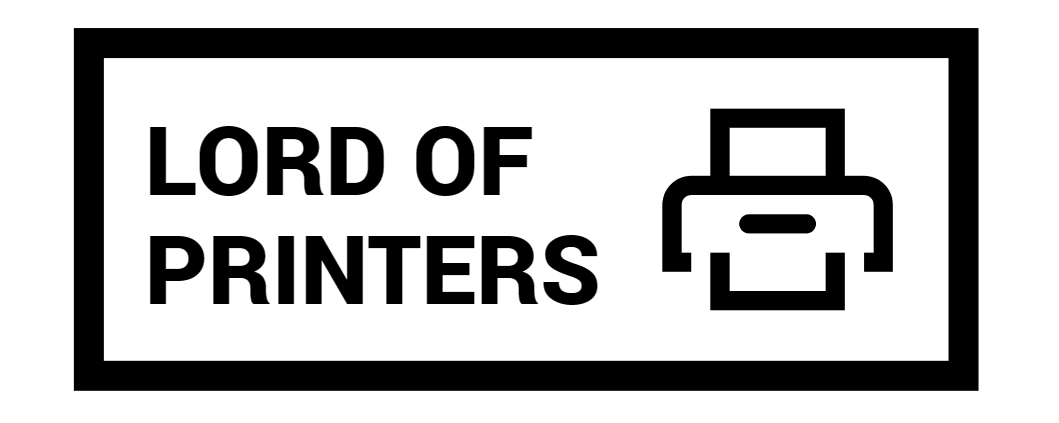Best Laser Printers for Home Use with Cheap Ink

If you’re looking to invest in a reliable home laser printer that offers value for money, this review has got you covered. After rigorous research, we’ve highlighted the top printers on the market that not only give top-notch performance but also promise affordability when it comes to ink usage.
Top 5 Laser Printers for Home Use with Cheap Ink
1. Pantum M6500NW Laser Printer All in One
Price – $145.99
Ratings – 3.8 out of 5
This compact design printer is perfect for both home and office use and boasts some impressive features.
Features:
- Functionality: All-in-one printer equipped with flatbed scan for quick copying and scanning.
- Resolution: High definition 1200*1200, prints up to 23ppm (Letter).
- Wireless Printing: Allows printing from smartphones, tablets, or laptops.
- Set-Up: One-step driver installation with connectivity through USB 2.0 and WIFI.
- In the Box: Comes with a 700-page starter cartridge, USB cable, and a driver program.
Pros and Cons:
| Pros | Cons |
| Clear basic set-up instructions for unpacking and powering.Functions smoothly once set up. | Difficulty in finding Wi-Fi. Lack of comprehensive setup instructions for printing and copying. Issues with paper jams. Poor customer support experience. |
Cartridge

The original toner cartridge costs $58.00. It can print 1600 pages. You can buy it here.
Verdict
The Pantum M6500NW offers a straightforward setup and an all-in-one solution for those who need efficient scanning, copying, and printing from one device. Its wireless capabilities ensure seamless printing from multiple devices, making it an ideal choice for tech-savvy households that value both simplicity and functionality.
2. Brother Compact Monochrome Laser Printer, HLL2390DW
Price – 149.98
Ratings – 4.5 out of 5
This stylish and compact wireless printer promises exceptional results each time.
Features:
- Productivity: Comes with a flatbed scan glass for convenient copying and scanning.
- Print Speed: Produces up to 32 pages per minute.
- Paper Capacity: Has a 250-sheet paper capacity.
- Flexibility: Prints on envelopes, card stock, and multiple paper sizes.
- Wireless Printing: Enables print submissions from multiple devices.
- Toner Performance: Optimal with Brother Genuine TN730 Standard or TN760 High-Yield replacement cartridges.
Pros and Cons:
| Pros | Cons |
| Wireless works seamlessly. The high paper capacity of the printer tray enables hands-free printing for a long time. | Challenges with setting up wireless mode. The automatic turn-off feature might be inconvenient for some users. |
Cartridge
The original toner cartridge by Brother costs $29.99. You can buy it here.
Verdict
The Brother HLL2390DW emerges as a standout for its impressive print speed, versatile printing options, and high-quality outputs. Its built-in features like the flatbed scan glass and a significant paper capacity position it as an efficient workhorse for varied printing needs. Its ability to deliver professional-grade prints and the added convenience of wireless printing
3. Pantum P2502W Wireless Laser Printer
Price – $85.00
Ratings – 3.9 out of 5
This black and white printer is both sleek in design and efficient in performance.
Features:
- Print speed up to 22ppm (A4)
- Supports multiple media sizes and weights
- Easy one-step wireless installation
- 700-page starter cartridge included
Pros and Cons:
| Pros | Cons |
| Easy setup and solid construction. | Low toner life. |
Cartridge

The original toner cartridge costs $44.95. It can print 1600 pages. You can buy it here. There is also a cheaper variant available by the 3rd party Jintum for merely $29.99.Verdict
Simplicity and efficiency are the trademarks of the Pantum P2502W. For those who want a fuss-free, robust black-and-white printing solution at an unbeatable price, this model stands tall. The easy wireless installation ensures you’re up and running in no time.
4. Brother HL-L2300D Monochrome Laser Printer
Price – $119.99
Ratings – 4.3 out of 5
A top-selling laser printer that offers both quality and affordability.
Features:
- Prints up to 27 ppm with auto duplex printing.
- 2400 x 600 dpi resolution.
- 250 Sheet Capacity Paper Tray.
Pros and Cons:
| Pros | Cons |
| Easy setup and great print quality | No USB cable included |
Cartridge

The original toner cartridge by Brother costs $63.45. You can buy it here. There is also a cheaper variant available by the 3rd party E-Z Ink for merely $20.99. Many other compatible cartridges are available easily for this printer.
Verdict
Renowned for its impeccable quality, the Brother HL-L2300D is a crowd favorite. Its high-speed printing and auto duplex feature make it a top choice for those who seek both performance and affordability. It’s a reliable workhorse that never compromises on quality.
5. Pantum M6552NW All-in-One Laser Printer
Price – $159.32
Ratings – 3.7 out of 5
A cost-effective multifunction printer perfect for both home and office use.
Features:
- 3-in-1 functionality
- Fast printing up to 23ppm (Letter)
- 150-sheet paper input capacity
- Easy one-step driver installation.
Pros and Cons
| Pros | Cons |
| Affordable with good performance. | More instruction on functionality is needed. |
Cartridge
This has the same toner as product no. 3 listed above. The toner cartridge by Pantum costs $44.95. It can print 1600 pages. You can buy it here. There is also a cheaper variant available by the 3rd party Jintum for merely $29.99.
Verdict
The Pantum M6552NW offers an all-rounded solution for home and office use. As a 3-in-1 functionality printer, it provides versatility while maintaining a standard of efficiency. Its affordability coupled with commendable performance makes it an ideal choice for budget-conscious consumers who don’t want to skimp on features.
Which is the Best Option?
While each printer has its unique advantages, if you’re looking for a balance of quality, reliability, and cost-effectiveness, the Brother HL-L2300D Monochrome Laser Printer stands out. Not only does it have positive user reviews, but its feature set offers good value for its price point. However, always consider your specific needs when making a purchase decision.
Home users might also consider inktank printers for economical and high-volume printing.