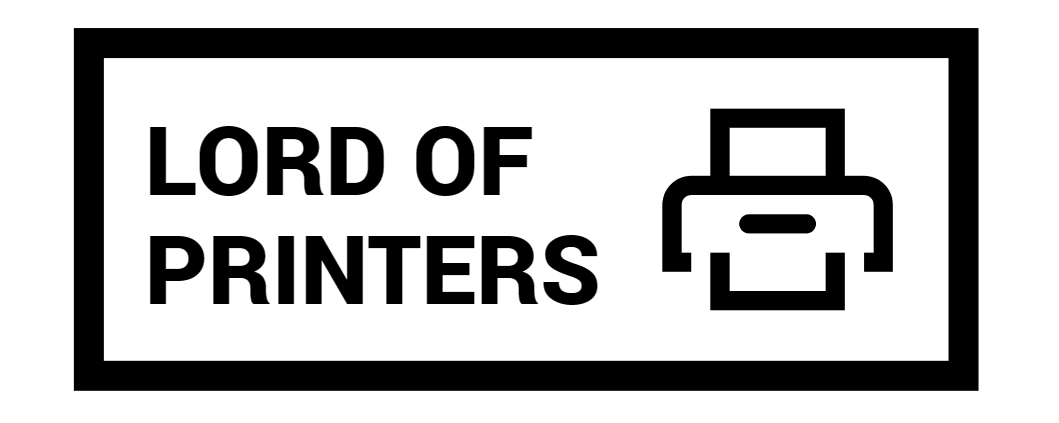Can You Print on Vellum Paper with Inkjet?
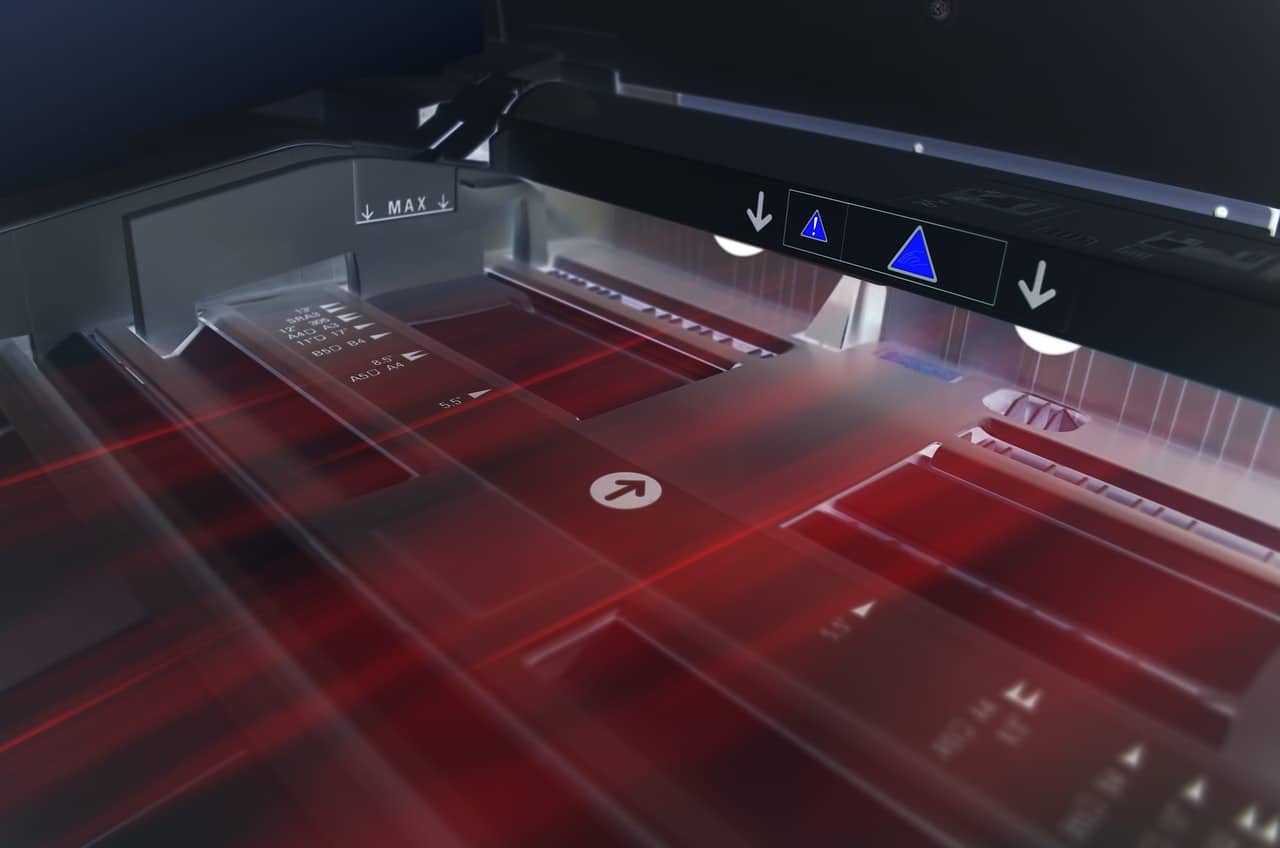
Vellum paper, known for its delicate and translucent nature, is a favorite among artists, crafters, and designers. Its unique texture and appearance make it ideal for a variety of creative projects, including invitations, overlays, and decorative elements. However, printing on vellum can be challenging due to its non-porous surface. In this article, we’ll explore whether you can print on vellum paper with an inkjet printer and provide detailed tips and tricks to help you achieve the best results.
Can You Print on Vellum Paper with Inkjet?
Yes, you can! Printing on vellum paper with an inkjet printer is entirely possible, but it requires some specific techniques and adjustments to avoid common issues like ink smudge and paper jams. Let’s delve into the methods to successfully print on vellum paper using an inkjet printer.
Tips & Tricks for Printing on Vellum Paper
1. Get Familiar with Your Printer To start, it’s crucial to understand your printer’s capabilities. Different printers have different settings and features. Here are a few steps to get acquainted with your printer: – Review the printer manual to understand the paper types and weights it supports. – Test your printer with regular paper to see how it handles different settings. – Explore the print driver to learn about various print quality modes and paper handling options.
2. Try Different Print Quality Modes One common problem with inkjet printed vellum is ink smear. Vellum has a non-porous, plastic-like finish, causing ink to take longer to dry. To mitigate this: – Use draft or quick print quality modes, which use less ink. – Less ink means quicker drying time, reducing the chance of smudging.
3. Let It Dry Patience is key when printing on vellum: – After printing, lay the vellum flat in a clean, dust-free area. – Allow sufficient drying time to prevent smudging.
4. Experiment with Paper Trays Some printers have multiple paper trays, each designed for different types of paper: – Use a tray that feeds paper straight through, avoiding paths that bend the paper too much. – This can help prevent jams and smudges.
5. Adjust Paper Type Settings Printers often have settings for different paper types. For vellum: – Change the paper type in the printer settings to photo paper or fine art paper. – This adjustment can improve print quality by optimizing ink application.
6. Print Vellum in Small Batches Extended use can cause printers to overheat, leading to jams and smudging: – Print in small batches to allow the printer to cool down between runs. – This helps maintain consistent print quality.
7. Flip and Rotate the Vellum Sometimes, simply changing the orientation of the vellum can improve results: – Try turning the vellum 90 degrees and reprinting. – Some vellum sheets have a subtle grain direction that affects printing.
8. Experiment with Different Vellum Brands & Weights Not all vellum papers are created equal: – Vellum comes in various brands and weights. – If one type doesn’t work well with your printer, try another brand or weight.
Inkjet Printing Techniques
Printing on vellum requires a bit of experimentation and patience. Here are some additional techniques to consider:
- Transparency Setting: Use the transparency setting on your printer, which uses less ink, reducing drying time and smudging.
- Special Vellum: Use vellum specifically made for inkjet printers for better compatibility and results.
- Thin Fonts: Opt for thinner fonts as they are less likely to smear compared to bold, wide fonts.
- Use Heat: Use a hair dryer on low to speed up the drying process of the ink on vellum.
Common Problems and Solutions
Printing on vellum can lead to several issues. Here’s how to tackle them:
| Problem | Solution |
| Ink Smudge | Use draft mode and let the ink dry completely. Avoid touching the printed area until it’s fully dry. |
| Paper Jams | Use a straight-feed tray and print in small batches to prevent overheating and jams. |
| Print Coverage | Adjust the paper type and weight settings to ensure proper ink application. |
Creative Uses of Vellum
Vellum paper’s versatility extends beyond standard printing. Here are some creative applications:
- Greeting Cards: Add a layer of vellum for a sophisticated touch.
- Scrapbook Pages: Use vellum for photo overlays and journaling.
- Invitations: Create elegant wedding or event invitations with vellum overlays.
- Gift Tags: Print personalized tags for gifts, adding a special touch.
Conclusion
Printing on vellum paper with an inkjet printer is achievable with the right techniques and a bit of patience. By understanding your printer’s settings and experimenting with different approaches, you can produce beautiful, smudge-free prints on vellum. Remember to let the ink dry thoroughly, use appropriate paper settings, and print in small batches. With these tips, you’ll be able to harness the unique qualities of vellum for your creative projects. Happy printing!
FAQs
1. What printer is best for printing on vellum?
Printer Types: Paper manufacturer PaperDirect recommends that you use a laser printer or laser copier. Both use pressure and heat to place the toner on the vellum, which lessens the likelihood of smearing or blurring.
2. Can you use vellum paper in an Epson printer?
You can use plain paper; however, for the best results, you’ll want to use one of Epson’s special inkjet papers. Note: Inkjet transparencies and vellum paper are not supported. You can load a sheet of loose-leaf or other paper with holes as shown.
3. Can I print vellum paper on a Canon printer?
Vellum has a wide variety of uses that include crafts, creating elegant cards and invitations, and enhancing as many projects as creative people can dream up. Your Canon printer can turn vellum into formal stationary or embellishments for your scrapbook.