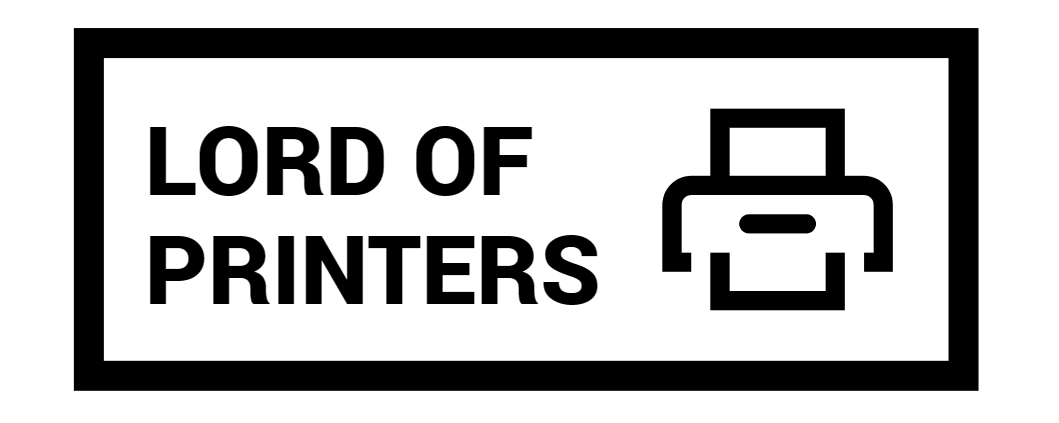Inkjet vs Laser Printer for Stickers

Choosing the right printer for stickers can be a bit overwhelming. There are two main types: inkjet and laser printers. Each has its strengths and weaknesses, making them suitable for different purposes. Let’s dive into the details to help you decide which one is best for your sticker printing needs.
Inkjet vs Laser Printer for Stickers
Inkjet Printers
What is an Inkjet Printer? Inkjet printers work by splattering tiny droplets of ink onto paper. These printers are generally less expensive, smaller, and capable of producing high-quality colored images and photos. They are perfect for home use and small-scale projects. How Inkjet Printers Work:
- Inkjet printers have a print head with many small holes.
- These holes spray microscopic ink droplets onto the paper at high speed.
- The ink can be dyed or pigment-based, creating sharp prints.
- The digital image is recreated by thousands of tiny dots, making it appear solid to the naked eye.
Pros:
- Great for vivid color prints
- Cost-effective for small batches
- Smaller and more affordable
- Easy setup and minimal equipment required
Cons:
- Ink may fade quickly outdoors
- Slower print speeds
- Higher cost per print in the long run
- Susceptible to smudging if not properly dried
Laser Printers
What is a Laser Printer? Laser printers use a laser and electrical charge instead of ink. They are known for their speed and efficiency, making them ideal for high-volume printing. These printers are often used in offices and businesses. How Laser Printers Work:
- Laser printers use static electricity to attract toner to the paper.
- The toner is fused to the paper with heated rollers, creating a durable print.
- Laser printers read electronic data from your computer and beam it onto a drum inside the printer.
- This process results in sharp text and graphics.
Pros:
- Durable prints that resist fading
- Fast print speeds
- Lower cost per page in the long run
- High-capacity paper trays for bulk printing
- Can handle a variety of paper types
Cons:
- Higher initial cost
- Less vibrant colors
- Larger and heavier than inkjet printers
- Requires laser-specific sticker paper
Comparison Table
| Criteria | Inkjet Printer | Laser Printer |
| Paper Types | Uncoated paper, Vinyl | Uncoated paper, Coated paper, Vinyl |
| Color Accuracy | Wider color range | Limited color accuracy |
| Print Resolution | Up to 5760×1440 dpi | Up to 1200×1200 dpi |
| Print Speed | 8-13 ppm | 15-33 ppm |
| Price | Less expensive | More expensive |
Inkjet vs Laser Printer for Custom Stickers
Inkjet Printers:
- Perfect for producing colorful, vibrant stickers.
- Best suited for small projects and home use.
- Ideal for printing photos and detailed images.
Laser Printers:
- Excellent for high-volume printing.
- Produces durable, long-lasting stickers.
- More cost-effective over time for large print runs.
- Better suited for outdoor stickers due to toner-based ink.
Which One is Best and Why?
The best printer for stickers depends on your specific needs. Choose Inkjet If:
- You need vibrant colors.
- You are printing small batches.
- Cost is a major concern.
- You are printing photos or detailed images.
Choose Laser If:
- You need durable, outdoor-friendly prints.
- Speed is important.
- You are printing in high volumes.
- You need a more cost-effective option in the long run.
Final Thoughts
When printing stickers, the two types of printers – inkjet and laser – make a significant difference based on the five criteria listed above. Each type will be appropriate for a variety of purposes. Typically, inkjet printers are better suited for printing stickers that involve drawings, images, and photos with complex colors. They are also ideal for projects that are not exposed to environmental factors since inkjet printers are designed for use on uncoated paper. Meanwhile, laser printers can print much faster than inkjet printers. Most have high-capacity paper trays, allowing them to print more pages at once. They are also designed to withstand printing thousands of stickers per month without succumbing to wear and tear. Laser printers use toner-based inks, making them more durable and resistant to fading, which is crucial for high-quality outdoor stickers. Following this inkjet vs laser printer comparison, you can easily select the best one for your needs. Once you’ve determined which type of printer is best for you, you can narrow down your options based on factors such as multifunction capabilities and color printing. Your printer is critical to sticker printing, so choose the best one for you, whether it’s an inkjet or laser printer.
FAQs
1. What type of printer is best for printing stickers?
The Epson EcoTank 2800 is my pick for best printer for sticker making, crafting, Print Then Cut, photos, and more.
2. Can I print stickers with a laser printer?
Yes, you can print stickers with a laser printer as long as the sticker paper is 74 gsm thick or more to withstand the heat of the laser printer. This is to avoid paper burning during laser printing. You can also look for papers labeled as “laser sticker paper” in online stores.
3. Is laser or inkjet better for label printing?
In most cases, inkjet is faster and offers higher resolution options than laser printers, with up to 1600 x 1600 DPI. However, our high-definition LED label printers excel in waterproof applications—they’re extremely durable and resistant to moisture and abrasions.