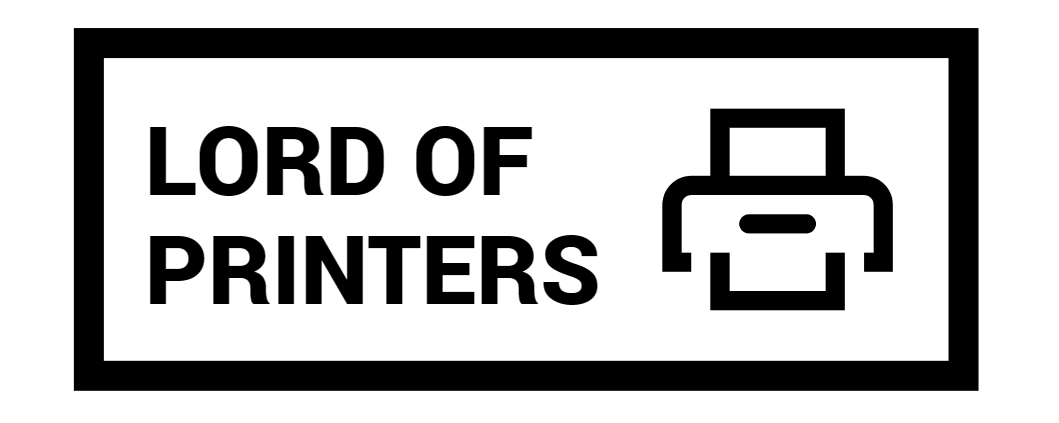What Ink Does Epson XP-4205 Use?

The Epson XP-4205 is a versatile and popular all-in-one printer, renowned for its compact design and efficient performance. Whether you’re printing photos, documents, or creative projects, using the correct ink is essential to ensure the highest quality results. This article delves into the specifics of the ink cartridges compatible with the Epson XP-4205, providing a comprehensive guide to help you make informed choices.
What Ink Does Epson XP-4205 Use?
The Epson XP-4205 uses the Epson 604 series ink cartridges. These cartridges are specifically designed to work seamlessly with the printer, providing excellent print quality and reliability. The 604 series includes both standard-capacity and high-capacity options, catering to different printing needs and budgets.
Standard-Capacity Ink Cartridges
The standard-capacity Epson 604 cartridges are ideal for everyday printing tasks, offering a balance between affordability and performance. Here are the available options:
- Black (T232120-S) – $19.99
- Cyan (T232220-S) – $6.99
- Magenta (T232320-S) – $6.99
- Yellow (T232420-S) – $6.99
- 4-Pack (C/M/Y/K) – $40.95
These cartridges deliver vibrant and consistent colors, making them suitable for home and small office use. The 4-pack option is particularly convenient, providing all the colors you need in one package at a discounted price.
High-Capacity Ink Cartridges
For users with higher printing demands, the high-capacity Epson 604XL cartridges are an excellent choice. These cartridges contain more ink, allowing you to print more pages before needing a replacement. The available high-capacity options include:
- Black and Color (T232XL-BCS) – $51.45
The high-capacity cartridges are cost-effective for frequent printing, reducing the hassle and expense of regular cartridge changes. They are perfect for businesses, students, or anyone who prints in large volumes.
Compatible Cartridges
In addition to the original Epson cartridges, there are also compatible 604XL cartridges available in the market. These alternatives offer a budget-friendly option without compromising on quality. Many compatible cartridges come with a 1-year guarantee and free delivery, ensuring you receive a reliable product. Here’s a breakdown of the compatible options:
| Color | Capacity | Page Yield | Price |
| Black | 18 ml | 1250 pages | £10.00 |
| Cyan | 12 ml | 1050 pages | £10.00 |
| Magenta | 12 ml | 1050 pages | £10.00 |
| Yellow | 12 ml | 1050 pages | £10.00 |
Compatible cartridges are a great way to save money, especially for high-volume printing tasks. They offer similar page yields and print quality to the original Epson cartridges.
How to Replace Ink Cartridges
Replacing ink cartridges in the Epson XP-4205 is straightforward. Here’s a step-by-step guide:
- Turn on your printer.
- If an ink cartridge is low or expended, a message will appear on the LCD screen. Note which cartridges need replacing.
- Lift up the scanner unit until it clicks into place.
- Squeeze the tab on the cartridge and lift it straight up to remove it.
- Unpack the new cartridge and remove the yellow tape. Avoid touching the green chip.
- Insert the new cartridge into the holder and press down until it clicks into place.
- Close the scanner unit and follow the on-screen instructions to complete the process.
Remember to handle ink cartridges carefully to avoid ink stains and ensure optimal performance.
Why Use Genuine Epson Cartridges?
While compatible cartridges can be a cost-effective alternative, using genuine Epson cartridges has its advantages. Genuine cartridges are designed to work perfectly with your printer, ensuring the best print quality and longevity. Epson also provides firmware updates that may affect the functionality of third-party cartridges, so using original Epson ink can help you avoid compatibility issues.
Conclusion
Choosing the right ink for your Epson XP-4205 is crucial for maintaining the printer’s performance and print quality. Whether you opt for standard-capacity or high-capacity cartridges, or explore compatible alternatives, ensure you select the best option for your needs. With the right ink, your Epson XP-4205 will continue to deliver stunning prints every time. Happy printing!
FAQs
Is the Epson 4205 a good printer?
It prints text very well, nearly as good as a laser printer. It’s on the slow side for text, 9.1 pages per minute, costing 14.3 cents per page. Its color graphics printing is Very Good for reports, newsletters, and web pages, at 2.9 pages per minute, costing 46.3 cents per page.
Do all Epson XP printers use the same ink?
No, all Epson printers do not use the same cartridge. Epson manufactures a wide variety of printers, each designed for different printing needs, and they often require different ink or toner cartridges. The compatibility of cartridges depends on the printer model and series.
Can Epson XP-4205 be used for sublimation?
About Sublimation Products
This dye sublimation printing paper for the Epson XP-4205 is available in various sizes including A4 sublimation paper and mug-sized for ceramic mugs, which will save you time with less time cutting out.