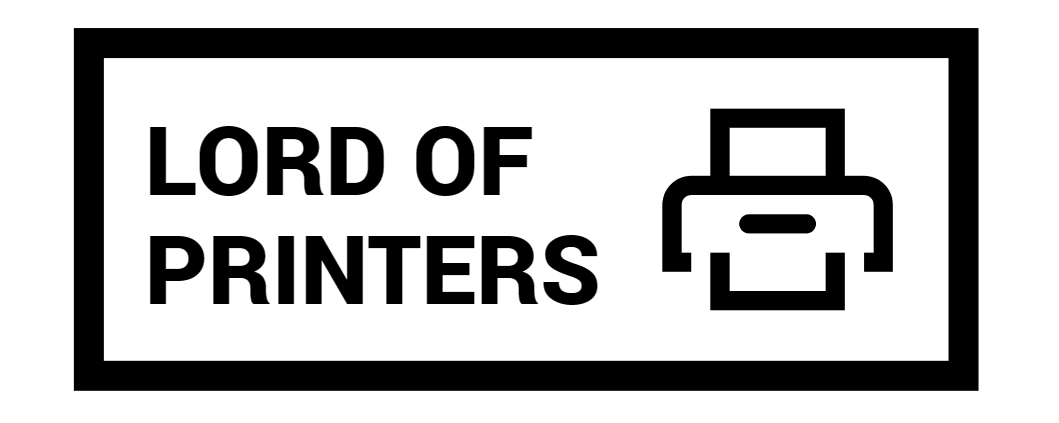IPP Printer vs TCP/IP: Which One is Right for You?

Do you know the difference between an IPP Printer and TCP/IP Printer? Wondering which one is the better choice for your business? We’ve got you covered! In this article, we’ll break down what each protocol is, how they differ, and which one might be the best fit for your printing needs. Not only will you understand the nuances of these protocols, but you’ll also discover the pros and cons of each, helping you make an informed decision.
What is an IPP Printer?
IPP stands for Internet Printing Protocol. It allows users to print documents over a network or the internet, giving them the flexibility to print from anywhere.
IPP is known for its advanced features like authentication, encryption, and status monitoring. It is highly secure, making it a favorite in environments where data privacy is a top priority. Additionally, it integrates seamlessly with modern devices and cloud-based platforms, enabling remote printing with ease.
Pros and Cons of IPP Printers
| Pros | Cons |
| Highly secure with encryption, making it ideal for businesses that prioritize data security.Supports remote printing over the internet, offering flexibility for mobile workforces.Integrates seamlessly with modern devices and cloud-based platforms.Advanced features like authentication and status monitoring enhance control and efficiency. | Can be complex to set up, requiring technical expertise.Relies on a stable internet connection for remote printing, which can be a limitation in areas with poor connectivity.May have compatibility issues with older devices, which can be a concern for businesses with legacy systems. |
What is a TCP/IP Printer?
TCP/IP (Transmission Control Protocol/Internet Protocol) is the standard protocol for communication over a network. In the context of printers, TCP/IP allows devices to connect directly to the printer via a specific IP address. This makes it highly reliable and widely compatible.
While TCP/IP is simple to set up and works with almost any device, it lacks some of the advanced features of IPP. It’s more suitable for environments where security isn’t a primary concern and where printing needs are straightforward.
Pros and Cons of TCP/IP Printers
| Pros | Cons |
| Simple and easy to set up, even for non-technical users. | Lacks advanced security features like encryption, potentially exposing data to risks. |
| Highly reliable and widely compatible with a broad range of devices. | No support for remote printing, limiting flexibility for users who need to print from different locations. |
| Works with older and newer devices alike, making it versatile for mixed environments. | Limited to local network use, making it less ideal for businesses with remote or mobile workforces. |
| Doesn’t require an internet connection for local printing, which can be an advantage in certain situations. |
IPP vs TCP/IP: Which is the Best Option?
Both IPP and TCP/IP have their own strengths and are suitable for different scenarios.
- Choose IPP if you need secure, remote printing with modern features. It’s ideal for businesses that prioritize data security and want to leverage cloud printing.
- Choose TCP/IP if your primary concern is reliability and compatibility across various devices. It’s the go-to option for simpler, local printing needs without the hassle of complex configurations.
In the end, the choice depends on your specific printing requirements. If security and flexibility are your top priorities, go for IPP. If you need something straightforward and compatible, TCP/IP is your best bet.
FAQs
1. Can I use IPP on any printer?
No, not all printers support IPP. You’ll need to check your printer’s specifications to see if it is compatible with the Internet Printing Protocol.
2. Is TCP/IP secure for printing sensitive documents?
TCP/IP alone does not offer encryption or advanced security features. If security is a concern, consider using IPP or securing your TCP/IP network with additional measures like a VPN.
3. Can I use TCP/IP for remote printing?
No, TCP/IP is typically limited to local network use. For remote printing, IPP is a better option as it supports printing over the internet.