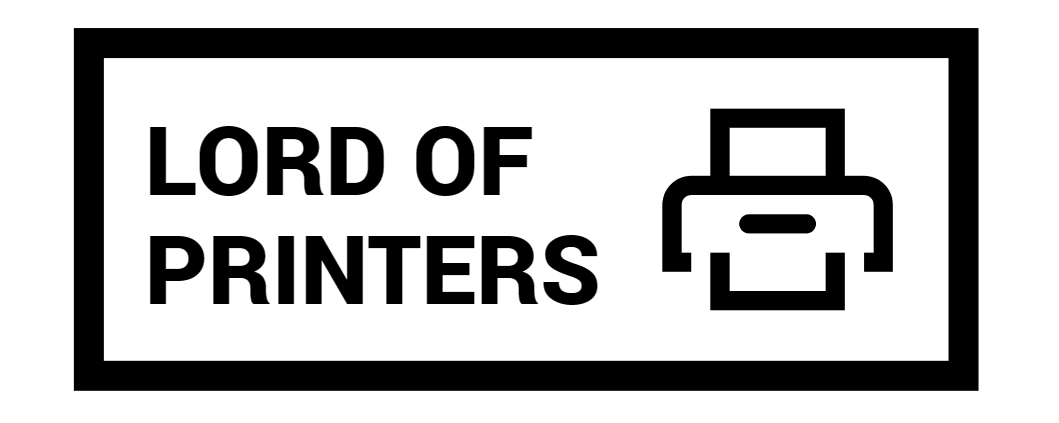Best Free Printer App for Android

Printing documents, photos, and PDFs from your Android device has become easier than ever, thanks to a variety of free printer apps. Whether you are at home, in the office, or on the go, these apps offer convenience and flexibility in getting your materials printed in just a few taps. In this article, we’ll explore the top 5 free printer apps for Android, diving deep into their features, pros, cons, and overall verdict to help you decide which one is the best for your needs.
With so many options available, it’s essential to choose an app that fits your device, printer compatibility, and specific printing requirements. Let’s explore the details of these top apps and see which one comes out on top.
1. PDFelement for Android
Description
- Specializes in printing PDFs directly from Android devices.
- Offers a wide range of PDF editing features, making it a multifunctional tool.
- Intuitive user interface, easy to navigate for beginners and experts alike.
- Supports wireless printing across a variety of printers.
- Ability to annotate, add watermarks, and merge PDF files before printing.
Pros & Cons
| Pros | Cons |
| Excellent PDF editing capabilities | Primarily limited to PDF files |
| Easy-to-use interface | Advertisements in the free version |
| Wireless printing support for various printers | No cloud integration in the free version |
Verdict
PDFelement for Android is perfect for users who deal with PDFs regularly. It’s not just a printer app; it’s a powerful PDF management tool. Whether you need to edit, annotate, or simply print, this app covers all bases. However, its primary limitation is that it only supports PDF printing, so if you work with a wide variety of file formats, you may need an additional app. Despite this, its editing tools make it worthy of use, especially if PDFs are a big part of your workflow.
2. Epson Print
Description
- Designed for users who own Epson printers.
- Allows you to print documents, photos, and more directly from your Android device.
- Supports scanning and sharing documents through cloud services such as Google Drive or Dropbox.
- Compatible with various file types, including PDFs, images, and documents.
- Offers additional features like the ability to monitor ink levels in your printer.
Pros & Cons
| Pros | Cons |
| Seamless integration with Epson printers | Limited functionality for non-Epson printers |
| Supports both printing and scanning | Does not include advanced editing features |
| Ability to monitor ink levels | Connectivity issues may arise occasionally |
Verdict
Epson Print is an excellent choice if you own an Epson printer. Its integration is smooth, offering not only printing but also scanning features. It supports a range of document types, and the ability to monitor ink levels is a handy bonus. However, the app is not as versatile with non-Epson printers, making it less useful if you use other printer brands. If you are in the Epson ecosystem, this app is definitely worth using.
3. PrintJinni
Description
- Supports wireless printing from Android devices over Wi-Fi or through cloud services.
- Compatible with most printer brands, making it a highly versatile option.
- Allows printing of documents, images, and emails directly from the app.
- Basic customizations for print settings such as page size, orientation, and number of copies.
- Works with popular cloud services like Google Drive and Dropbox for easy file access.
Pros & Cons
| Pros | Cons |
| Compatible with a wide range of printers | Limited support for specific file formats |
| Supports cloud printing from major platforms | No advanced editing features available |
| Simple to use for basic printing tasks | Occasional app crashes reported by users |
Verdict
PrintJinni is a solid choice for those who need a simple, straightforward printing app with wide printer compatibility. While it doesn’t offer advanced features, it’s highly functional for basic document and image printing. The support for cloud services makes it convenient for users who store their files online. However, it may not be the best choice for users who require more in-depth file editing or customization features.
4. Happy2Print
Description
- Allows printing from Android devices to nearly all printer brands.
- Supports a wide range of print jobs, including documents, emails, and web pages.
- Simple to set up and use, making it ideal for users of all experience levels.
- Supports wireless printing through Wi-Fi, cloud services, or even remote printing.
- Offers basic print settings for adjusting paper size, orientation, and quality.
Pros & Cons
| Pros | Cons |
| Compatible with most printers | No advanced editing features available |
| Easy to set up and use | Contains ads in the free version |
| Supports a wide range of print jobs | Occasional performance lags reported by users |
Verdict
Happy2Print is a great option if you’re looking for a simple, no-fuss app that works with almost any printer. It supports a variety of print jobs, from documents to web pages, and its setup is easy enough for beginners. However, the lack of advanced features and the presence of ads in the free version may be a drawback for some users. Nevertheless, for basic printing needs, it’s a reliable choice.
5. HP All-in-One
Description
- Specifically designed for HP printers, offering seamless integration for printing and scanning.
- Supports mobile fax, allowing you to send faxes directly from your Android device.
- Compatible with a wide range of file types, including PDFs, images, and documents.
- Includes cloud storage support, making it easy to print documents stored in Google Drive or Dropbox.
- Offers advanced features like automatic document scanning and photo editing before printing.
Pros & Cons
| Pros | Cons |
| Highly optimized for HP printers | Only useful for HP devices |
| Supports mobile faxing and scanning | Occasional connectivity issues reported |
| Advanced document and photo editing features | No editing tools for non-HP files |
Verdict
HP All-in-One is an excellent app for users with HP printers. It offers a comprehensive set of features, including mobile faxing, cloud support, and even photo editing, making it one of the most robust options on the list. However, if you don’t have an HP printer, this app won’t be of much use to you. If you’re in the HP ecosystem, this app is a must-have.
Which is the Best Option?
Each of these apps offers something unique, so choosing the best option depends on your specific needs. Here’s a quick summary to help you decide:
- PDFelement for Android: Best for users who work primarily with PDFs and need advanced editing tools.
- Epson Print: Ideal for Epson printer owners, offering smooth integration and extra features like scanning and ink level monitoring.
- PrintJinni: Great for users who need a simple, versatile app that works with most printers and cloud services.
- Happy2Print: A good option for beginners looking for a no-frills printing app that supports a variety of printers and print jobs.
- HP All-in-One: The best choice for HP printer owners, offering advanced features and a seamless printing experience.
In conclusion, the right app depends on the printer you own and your specific printing needs. Whether you need a robust PDF editor or a simple app for printing documents, there’s an option on this list for everyone.