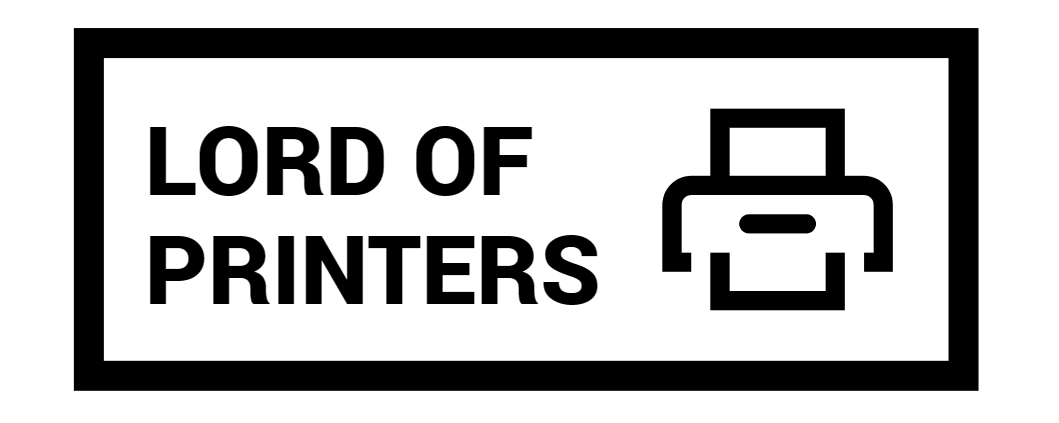Best Printers For Wireless Printing From iPad

Printing from an iPad has never been easier thanks to the plethora of wireless printers available today. However, with the vast choices in the market, finding the best can be daunting. Fear not, as we’ve conducted a detailed study to provide you with the top five printers perfect for iPad users. Let’s dive in!
Best Printers For iPad Reviews
1. HP Printers For iPad: HP DeskJet 4155e 26Q90A

- Price: $69.99
- Best Features:
- Uses inkjet technology for printing, scanning, and copying
- Supports both monochrome and color with a resolution of 1200 dpi
- Printing speed of 8.5 ppm (monochrome) and 5.5 ppm (color)
- Supports common pages: A4, A6, B5, DL, letter, and legal
- Connectivity options: Apple AirPrint and USB
- 2-year warranty for longevity
- Pros:
- Highly versatile with multiple features
- Speedy printing
- Cons: A bit pricey compared to other iPad printers
- Verdict: Premium all-rounder with high-quality prints. Best for users prioritizing performance over cost.
2. Canon Printers For iPad: Canon’s Pixma TR4720
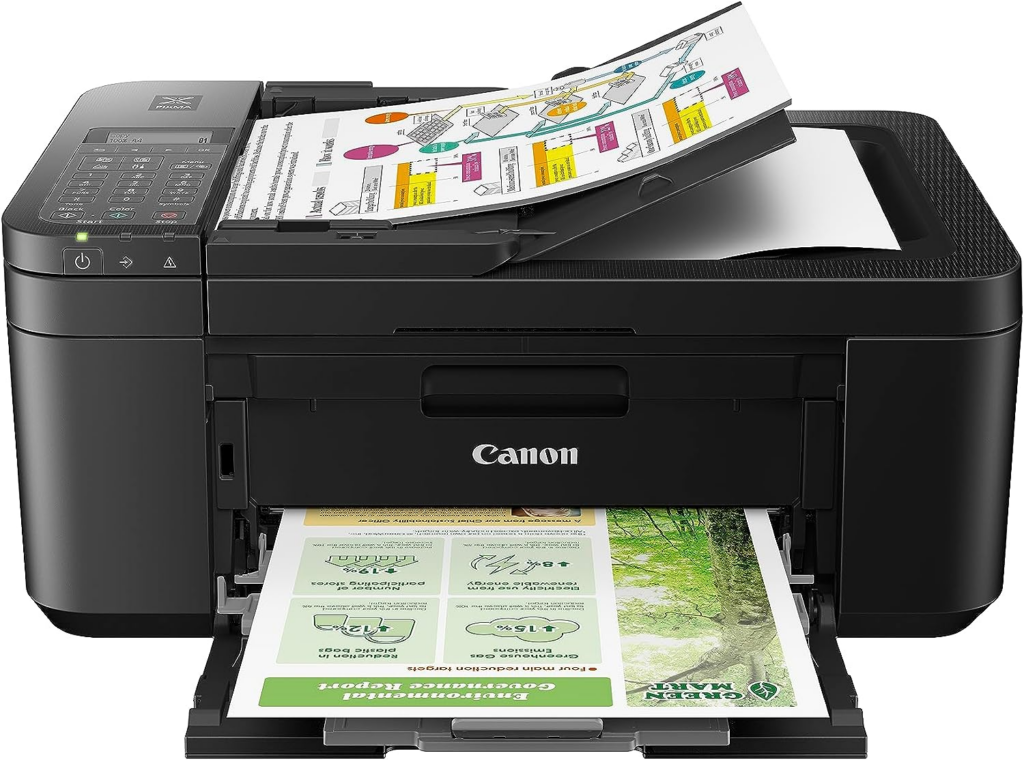
- Price: $79.99
- Best Features:
- Inkjet technology supports printing, scanning, copying
- Monochrome and color printing with a 1200 dpi resolution
- Printing speeds: 8.8 ppm (monochrome) and 4.4 ppm (color)
- Supports pages: A4, A5, B5, letter, legal, envelope
- Connectivity: Apple AirPrint and USB
- 1-year warranty
- Pros:
- Value for money with versatile features
- High-resolution printing
- Supports various common page sizes
- Cons: Slower color printing speed
- Verdict: Budget-friendly with versatile features; slightly slower color printing.
3. Epson Printers For iPad: Epson Expression Home XP-4100

- Price: $95
- Best Features:
- Inkjet technology supports printing, scanning, copying
- Monochrome and color printing with 1440 dpi resolution
- Printing speeds: 10 ppm (monochrome) and 5 ppm (color)
- Supports pages: A4, A5, A6, B5, letter
- Connectivity: Apple AirPrint and USB
- 1-year warranty
- Pros:
- Class-leading printing resolution
- Fast printing and versatility
- High value for money
- Cons: Slightly larger in size
- Verdict: High-resolution leader; ideal for clarity enthusiasts but a bit bulky.
4. Rollo Printers For iPad: Wireless Rollo
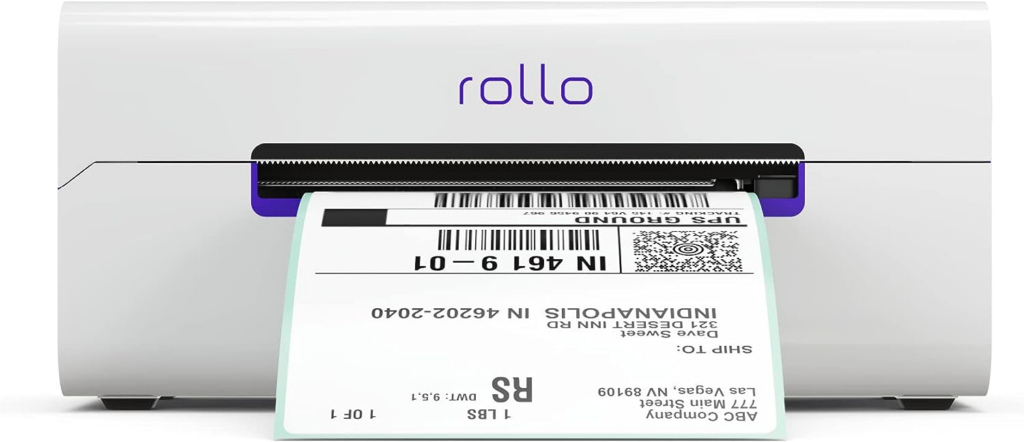
- Price: $259.99
- Review: 4.3
- Best Features:
- Thermal printing technology for shipping labels
- Monochrome printing with 203 dpi resolution
- Fast printing at 150 mm/s
- Supports label page sizes from 1.57 to 4.1 inches
- Connectivity: Apple AirPrint and USB
- 1-year warranty
- Pros:
- Super-fast printing speed
- Compact design
- Supports common shipping label sizes
- Cons: Expensive and specific to one application
- Verdict: Speedy niche label printer; pricier with specific use-case.
5. Itari Printers For iPad

- Price: $199.99
- Best Features:
- Thermal printing technology
- Monochrome label printing with 203 dpi resolution
- Fast printing at 150 mm/s
- Supports label page sizes from 1 to 4.7 inches
- Connectivity: Bluetooth and USB
- 6-month warranty
- Pros:
- Affordable with high-end specs
- Portable design
- Supports common shipping label sizes
- Cons: Average build quality
- Verdict: Portable, affordable label printer; average build quality.
Buying Guide: Best Printers for iPad
- Printer Type: Choose between inkjet (versatile) and thermal (for receipts and invoices).
- Supported Colors: Ensure it can print in desired colors (monochrome or colored).
- Printing Speed: Check pages per minute (PPM) or inches per minute (IPM) ratings.
- Printing Resolution: Opt for higher resolution (e.g., 1200 dpi) for clearer prints.
- Supported Functions: Consider multi-functional printers that can scan, copy, etc.
- Supported Page Sizes: Ensure it supports various sizes like A3, A4, B4, etc.
- Connectivity: Look for WiFi or Apple AirPrint, and other options like USB or LAN.
- Duty Cycle: Check the maximum number of prints it can handle over time.
- Warranty: A longer warranty often indicates better durability and reliability.
Remember to match your specific needs with the features of the printer for the best experience.
What is the Best Option?
Based on overall performance, versatility, and user reviews, the HP DeskJet 4155e 26Q90A stands out as the best all-rounder for iPad printing. It offers a blend of high-resolution printing, speed, and longevity, making it a worthy investment.