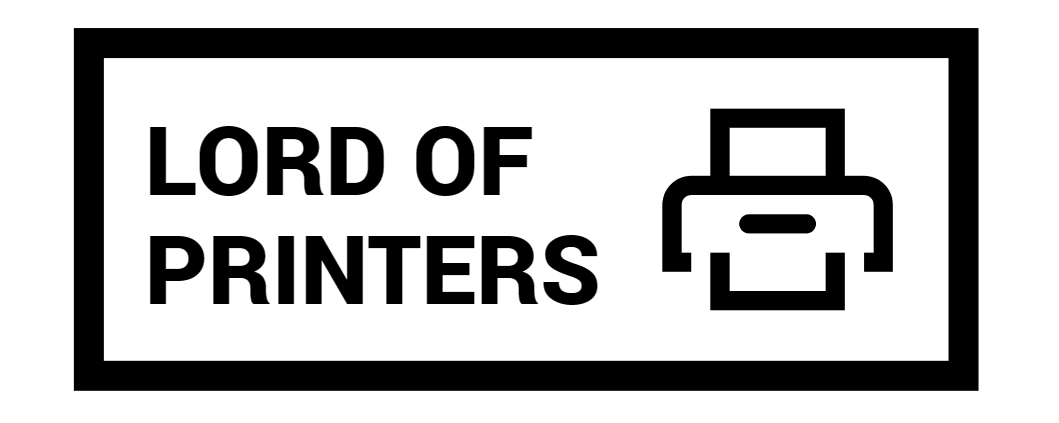Is Epson Printer Better Than Canon?
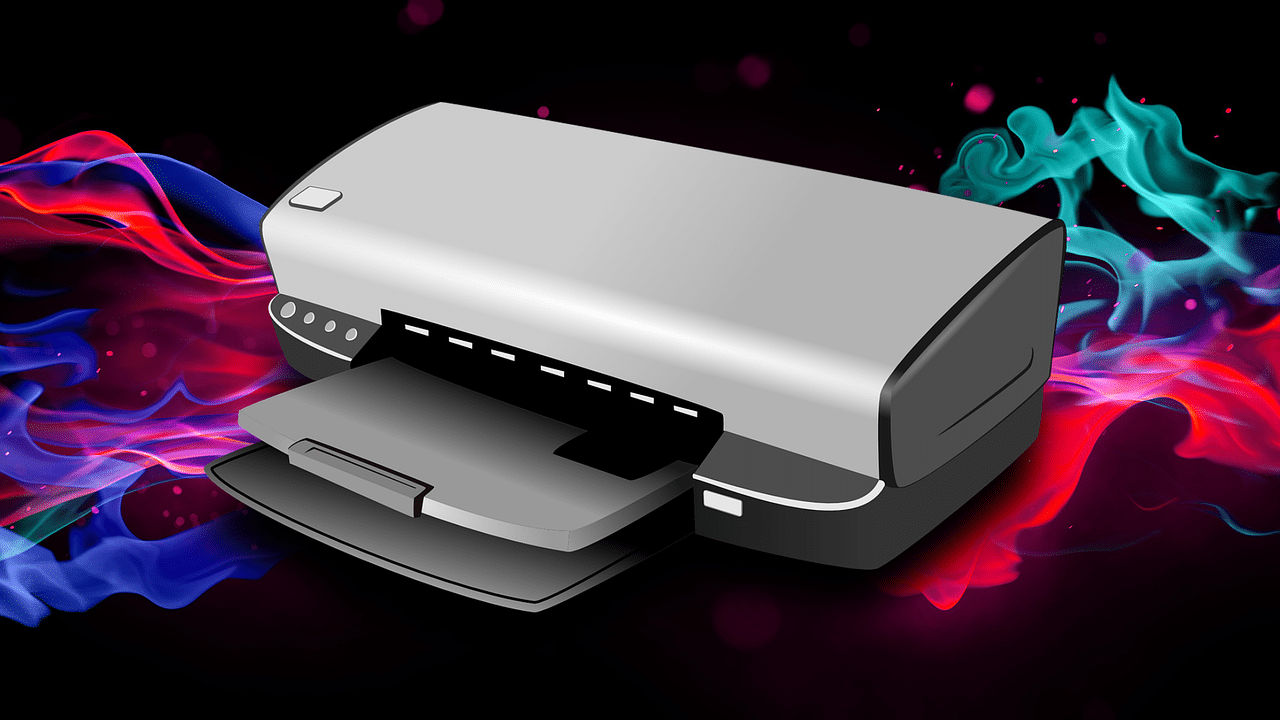
When it comes to printing, two brands often stand out: Canon and Epson. Both have established a reputation for producing high-quality prints, but how do they stack up against each other? Let’s delve into a detailed comparison to help you make an informed decision.
Canon Printer vs. Epson Printer – At a Glance
| Criteria | Canon | Epson |
| Print Quality for Text | Excellent, with clear and sharp text rendering, often even at smaller font sizes. | Excellent, with sharp and readable text quality, generally good even at smaller font sizes. |
| Print Quality for Photos | Typically high-quality, with great color accuracy and detail. Professional series can deliver superior photo prints. | Generally good with accurate colors. Some models, especially those aimed at photographers and designers, offer excellent photo quality. |
| Color Accuracy | Often very good, particularly for models designed for photo printing. | Generally reliable, with some models offering exceptional color accuracy for professional use. |
| Print Speed | Generally average to good, although it can vary significantly between models. | Typically good, with some models offering very high print speeds. |
| Durability | Typically robust and well-constructed. Higher-end models are particularly durable. | Good overall, with some variance between models. High-end models tend to be more robust. |
| Ink Efficiency | Usually good, but can vary based on model. Some models use separate color cartridges which can be more efficient. | Known for some models with EcoTank technology which provides high-capacity, refillable ink tanks for more cost-effective printing. |
| Ease of Use | Generally user-friendly with intuitive interfaces and software. | Often very user-friendly with easy-to-navigate interfaces and software. |
| Price | A wide range from affordable to high-end models. The cost of ink can be a consideration. | Offers a broad range from budget to premium models. EcoTank models can have higher upfront costs but offer savings on ink in the long term. |
Quality of Print
Text Print Quality:
- Canon: Offers excellent text print quality with clear and sharp rendering, even at smaller font sizes.
- Epson: Provides excellent text print quality, with sharp and readable text, generally good even at smaller font sizes.
Photo Print Quality:
- Canon: Typically produces high-quality photo prints with great color accuracy and detail. Professional series can deliver superior photo prints.
- Epson: Generally good at photo printing, offering accurate colors. Some models, especially those aimed at photographers and designers, offer excellent photo quality.
Color Accuracy:
- Canon: Often very good, particularly for models designed for photo printing.
- Epson: Generally reliable, with some models offering exceptional color accuracy for professional use.
PDF File Prints:
- Canon: Generally delivers high-quality PDF prints with excellent text clarity and image reproduction.
- Epson: Also performs well with PDF prints, producing clear text and accurate, vibrant images.
Price of Ink
Ink Price:
- Canon: Ink cartridges can be quite expensive, though the price can vary depending on the specific model and the type of ink cartridge.
- Epson: Ink cartridges generally cost less than Canon’s. Additionally, Epson offers EcoTank printers that use inexpensive, refillable ink tanks.
Potential Savings:
- Canon: Individual ink cartridges mean you only need to replace the color that runs out, potentially leading to savings over time. High-yield options can offer lower costs per page.
- Epson: EcoTank system allows for significantly lower costs per page due to the high capacity of the refillable tanks. This can lead to substantial savings, especially for high volume printing.
Paper Handling
Paper Capacity:
- Canon: Often comes with large-capacity paper trays and many models have additional trays for more paper or for special paper types.
- Epson: While paper capacity can vary across models, many of their printers, especially the business-oriented ones, offer high paper capacity.
Paper Type Handling:
- Canon: Handles a wide variety of paper types, including different sizes and weights. Some models even have special trays for printing on CDs and DVDs.
- Epson: Also handles a variety of paper types. Some models offer special features, such as printing on roll paper or wide-format printing.
Duplex Printing:
- Canon: Many models offer automatic duplex (two-sided) printing, which is a useful feature for saving paper.
- Epson: Automatic duplex printing is also common in Epson printers, contributing to efficient paper handling and savings.
Scanning Quality
Scan Resolution:
- Canon: Generally offers high scan resolution across models, suitable for various purposes.
- Epson: Known for high scan resolutions in most models, ideal for a wide range of applications.
Scan Speed:
- Canon: Average to good, can vary significantly among models. High-end models usually offer faster scan speeds.
- Epson: Typically good, with some models providing very fast scanning times.
Scan Quality for Text:
- Canon: Typically very good, with clear and sharp text rendering.
- Epson: Generally excellent, with sharp and readable text scanning.
Scan Quality for Photos:
- Canon: Known for high-quality photo scanning, with accurate colors and detail.
- Epson: Usually good with accurate colors, especially in models aimed at photographers and designers.
Ink Compatibility
OEM Ink Availability:
- Canon: Wide availability of OEM cartridges for all printer models.
- Epson: Wide availability of OEM cartridges for all printer models.
Compatible Ink Cartridge Availability:
- Canon: Compatible ink cartridges from third-party manufacturers are widely available.
- Epson: Compatible ink cartridges from third-party manufacturers are widely available.
Refillable Cartridges/Systems:
- Canon: Some models support refillable cartridges or have refill kits available.
- Epson: Known for their EcoTank system, which uses refillable ink tanks rather than traditional cartridges. Some models support refillable cartridges.
Cartridge/Ink Variety:
- Canon: Offers a variety of ink types (dye, pigment) and several color options depending on the model. Some models have separate color cartridges for better efficiency.
- Epson: Offers a variety of ink types (dye, pigment) and several color options depending on the model. EcoTank models have separate color tanks.
Cost-effectiveness:
- Canon: Original ink cartridges tend to be in the moderate to high price range. Compatible cartridges can be a more cost-effective option.
- Epson: Original ink cartridges range from moderate to high in price. EcoTank inks can be more cost-effective over time despite higher initial costs. Compatible cartridges can also be a more affordable choice.
Which Types of Ink are Compatible with Epson and Canon Printers?
| Ink Type | Canon | Epson | Description |
| Dye-based ink | Yes | Yes | Dye-based inks are made from colorant that is fully dissolved in a liquid. They are known for their color vibrancy and are commonly used for photo printing. |
| Pigment-based ink | Yes | Yes | Pigment-based inks are made from a colorant that is suspended in a liquid. The particles sit on top of the paper, resulting in prints that are water-resistant and fade-resistant. |
| EcoTank/Refillable ink | Some models | Yes (EcoTank models) | EcoTank or refillable ink systems utilize refillable ink tanks rather than traditional cartridges. The inks for these systems come in bottles that can be used to refill the tanks when they’re low. |
Conclusion
The choice between Canon and Epson printers ultimately depends on your specific needs. Canon is often the go-to for high-quality photo prints and professional use. Epson shines with its EcoTank models, offering long-term savings on ink, especially for high-volume printing. Both brands have their strengths, and your decision should be based on what you prioritize most in a printer.