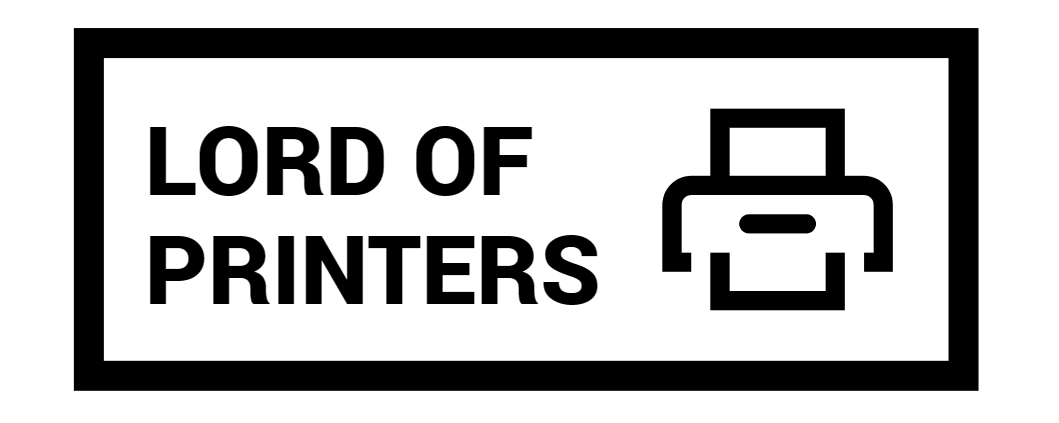What Ink Does Epson XP-4200 Use?

The Epson XP-4200 is a versatile, all-in-one printer ideal for home use. It combines printing, scanning, and copying capabilities in a compact design. One of the common questions about this printer is the type of ink it uses. Let’s explore the specifics of the ink cartridges compatible with the Epson XP-4200, along with their benefits and usage tips.
What Ink Does Epson XP-4200 Use?
The Epson XP-4200 uses Claria® 232 ink cartridges. These cartridges come in both standard-capacity and high-capacity (XL) options, offering flexibility depending on your printing needs.
Standard-Capacity Ink Cartridges
Epson’s standard-capacity ink cartridges are designed for everyday use, providing a balance between cost and print yield. The standard cartridges for the XP-4200 include:
Epson 232, Color and Black Ink Cartridges, C/M/Y/K 4-Pack (T232120-BCS) – $40.95
Epson 232, Black Ink Cartridge (T232120-S) – $19.99
Epson 232, Cyan Ink Cartridge (T232220-S) – $6.99
Epson 232, Magenta Ink Cartridge (T232320-S) – $6.99
Epson 232, Yellow Ink Cartridge (T232420-S) – $6.99
Epson 232, Color Ink Cartridges, C/M/Y 3-Pack (T232520-S) – $20.95
High-Capacity Ink Cartridges
For those who print more frequently, Epson offers high-capacity ink cartridges, which are a cost-effective solution due to their higher ink volume. The high-capacity options include: – **Epson 232XL, Black High-capacity and Color Standard-capacity Ink Cartridges, C/M/Y/K 4-Color** (T232XL-BCS) – $51.45
Explanation
The Epson XP-4200 uses both standard-capacity and high-capacity ink cartridges. The standard-capacity ink cartridges are perfect for everyday printing tasks. They include individual cartridges for each color: cyan, magenta, yellow, and black. This setup allows you to replace only the color that runs out, making it cost-effective. High-capacity (XL) ink cartridges are ideal for heavy printing tasks. These cartridges hold more ink and are designed to last longer than their standard-capacity counterparts, reducing the need for frequent replacements. Here’s a quick comparison:
| Type | Cartridge Code | Capacity | Price |
| Standard | Epson 232 | 150 pages (Black), 140 pages (Color) | $40.95 (4-Pack) |
| High-Capacity | Epson 232XL | 380 pages (Black) | $51.45 |
Benefits of Using Genuine Epson Ink
Epson’s Claria® 232 ink cartridges are engineered to deliver superior print quality. Here are some benefits of using genuine Epson ink:
Vivid Colors: Epson ink provides vibrant and accurate colors, making it ideal for photo printing.
Longevity: Prints made with Epson ink are resistant to fading, ensuring your documents and photos last longer.
Reliability: Epson cartridges are designed to work seamlessly with your printer, reducing the risk of clogs and other issues.
Environmental Impact: Epson ink cartridges are recyclable, supporting eco-friendly printing practices.
How to Replace Ink Cartridges
Replacing the ink cartridges in your Epson XP-4200 is a straightforward process. Follow these steps to ensure proper replacement:
Preparation: Make sure you have your replacement cartridges handy before you begin. Do not remove old cartridges until you are ready to install new ones to prevent the print head nozzles from drying out.
Turn on the Printer: Ensure the printer is turned on.
Access Cartridge Replacement: If an ink cartridge is expended, you will see a message on the LCD screen. Note which cartridges need to be replaced and press the OK button, then choose ‘Replace now.’
Lift the Scanner Unit: Lift up the scanner unit carefully. Avoid touching the flat white cable inside the printer.
Remove Old Cartridges: Squeeze the tab on the cartridge and lift it straight up to remove it. Dispose of used cartridges properly.
Prepare New Cartridges: Before opening the new cartridge package, shake it gently four or five times. Remove the yellow tape from the side of the cartridge.
Install New Cartridges: Insert the new cartridge into the holder and push it down until it clicks into place. Lower the scanner unit.
Charge the Ink: The printer will start charging the ink. This process takes about 90 seconds. Do not turn off the printer during this time.
Tips for Maintaining Your Printer
To ensure your Epson XP-4200 printer continues to function smoothly, follow these maintenance tips:
Regular Use: Print regularly to prevent the print heads from clogging.
Proper Storage: Store ink cartridges in a cool, dry place. Keep them upright to avoid leaks.
Cleaning: Use the printer’s built-in maintenance functions to clean the print heads and nozzles.
Original Cartridges: Always use genuine Epson cartridges to maintain print quality and avoid potential damage.
Conclusion
Understanding the ink requirements for your Epson XP-4200 can help you make informed decisions about your printing needs. Whether you opt for standard-capacity or high-capacity cartridges, Epson’s Claria® 232 ink ensures you get high-quality prints every time. Regular maintenance and proper handling of ink cartridges will keep your printer in optimal condition, providing reliable performance for all your printing tasks.
Frequently Asked Questions
Is the Epson XP-4200 inkjet or laser?
The Epson Expression Home XP-4200 is a budget all-in-one inkjet printer designed for home use.
Do all Epson XP printers use the same ink?
No, all Epson printers do not use the same cartridge. Epson manufactures a wide variety of printers, each designed for different printing needs, and they often require different ink or toner cartridges. The compatibility of cartridges depends on the printer model and series.
What type of ink is used in Epson printers?
Epson printers typically use Claria Photo HD ink for high-quality photo prints. However, the specific type of ink used can vary depending on the printer model.