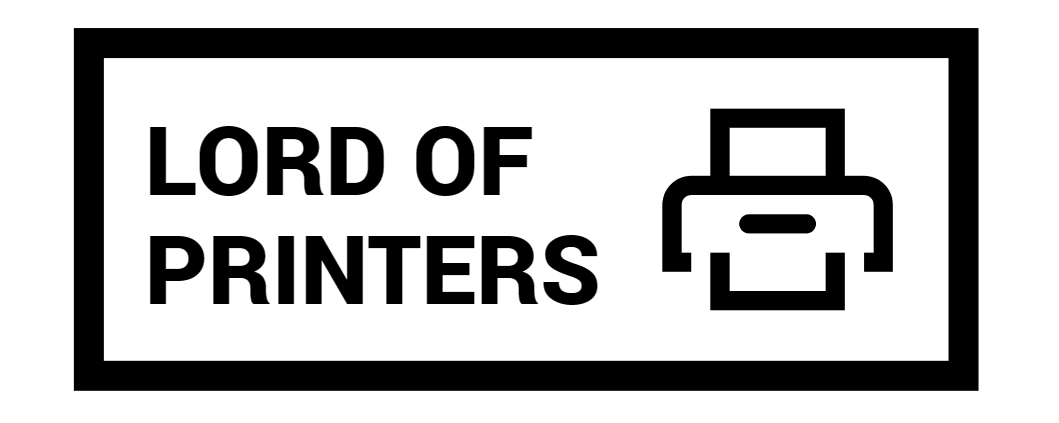How Long Does Epson Ink Last?

Epson ink cartridges are renowned for producing high-quality prints, delivering vivid colors, and sharp text. However, understanding how long these cartridges last and how to maximize their lifespan can save you both time and money. In this article, we delve into the longevity of Epson ink cartridges, the factors affecting their lifespan, and practical tips for extending their usability.
How Long Does Epson Ink Last?
When sealed, Epson ink cartridges can last up to two years. Even after this period, they might still be usable, so don’t discard them immediately upon seeing a “low ink” message. Instead, try running your printer’s cleaning function to see if you can get a few more prints out of them. Here’s more on Epson ink longevity and how you can make the most of your cartridges.
Factors Affecting Epson Ink Longevity
Storage Conditions
- Store cartridges in a cool, dry place away from direct sunlight and extreme temperatures.
- Keep them in their original packaging until you’re ready to use them. This helps prevent the ink from drying out or being exposed to dust and contaminants.
Usage Frequency
- Using your printer regularly helps keep the ink flowing and prevents it from drying out inside the cartridges.
- If the printer is not used often, the ink can dry up, leading to clogs in the printhead and poor print quality.
Print Quality Settings
- High-quality print settings consume more ink compared to draft or economy settings. Reserve high-quality settings for important documents or photos.
- For everyday printing tasks, adjust the settings to lower quality to extend the lifespan of your ink cartridges.
Types of Epson Ink Cartridges
Standard Yield vs. High Yield
- Standard Yield: These cartridges are less expensive initially but run out faster due to their smaller ink capacity.
- High Yield (XL): Though more expensive, these cartridges offer more ink and print more pages, making them more cost-effective for frequent printers.
Individual Ink Cartridges
- Epson printers use separate cartridges for each color, allowing you to replace only the color that runs out, which can be more economical and less wasteful.
- Common colors include black, cyan, magenta, and yellow. Photo printers may require additional colors like light cyan and light magenta for more accurate color reproduction.
Ink Types in Epson Cartridges
| Ink Type | Description |
| DURABrite | Pigment-based, water-resistant, good for text and general printing. It provides durable prints that resist fading and smudging. |
| Claria Photo HD | Dye-based, vibrant colors, ideal for photo printing. This ink type is known for producing bright and vivid photographs. |
| UltraChrome HD | Pigment-based, high color accuracy, used in professional photo printers. It offers deeper blacks and a wider range of tones, perfect for high-quality photo prints. |
Maximizing Epson Ink Cartridge Lifespan
Proper Storage
- Store cartridges upright in a cool, dry place. This helps maintain proper ink flow and prevents leaks.
- Keep them sealed in their original packaging until they are ready to be used to avoid exposure to air and contaminants.
Regular Maintenance
- Run the printer’s cleaning function regularly to prevent clogs in the printhead and ensure consistent ink flow.
- Avoid excessive cleaning cycles as each cycle uses up some ink. If one or two cleanings don’t improve print quality, consider replacing the cartridge.
Print Settings
- Use draft mode for non-essential prints to save ink. This setting consumes less ink and is faster.
- Print in black and white when color is not necessary. This can significantly extend the life of your color cartridges.
Common Ink Cartridge Issues and Solutions
Ink Smudging or Streaking
- If prints are smudged or streaked, it may indicate a problem with the ink cartridge or printhead. Running the printer’s cleaning cycle can help resolve this issue.
- If the problem persists after a few cleanings, it might be time to replace the cartridge with a new one.
Printer Not Recognizing the Cartridge
- Sometimes the printer might not recognize the ink cartridge. Try reinserting the cartridge to ensure it is properly seated.
- Clean the cartridge contacts with a lint-free cloth to remove any dirt or debris that might be interfering with the connection.
Alternatives to Original Epson Ink Cartridges
EcoTank Printers
- EcoTank printers use refillable ink tanks instead of traditional cartridges, offering significant cost savings over time.
- These printers are ideal for high-volume printing but may not be suitable for infrequent use, as the ink can dry out in the tanks if not used regularly.
Compatible Ink Cartridges
- Third-party compatible cartridges can be a cost-effective alternative to original Epson cartridges.
- Ensure they are high quality to avoid print issues and potential damage to your printer.
FAQs
Why does my Epson printer run out of ink so fast?
- If you don’t use the printer enough, the ink in the cartridges will dry out. Run a cleaning cycle on your machine, but if this keeps happening, you will have to order a new set of cartridges.
- Fix: If you only print once in a while, consider toner refills or ink tank printers as they are more suitable for infrequent use.
How do I keep my Epson ink cartridge from drying out?
- Use your printer regularly to keep the ink flowing and prevent it from drying out.
- Store cartridges in a cool, dry place away from direct sunlight and high temperatures.
- Keep cartridges sealed in their original packaging until they are ready to be used.
- Turn off the printer when not in use to protect the ink and printhead.
How long does printer ink last if not used?
- If an ink cartridge is unopened and stored properly, it should last at least two years. Make sure to keep it in a cool, dry place away from humidity.