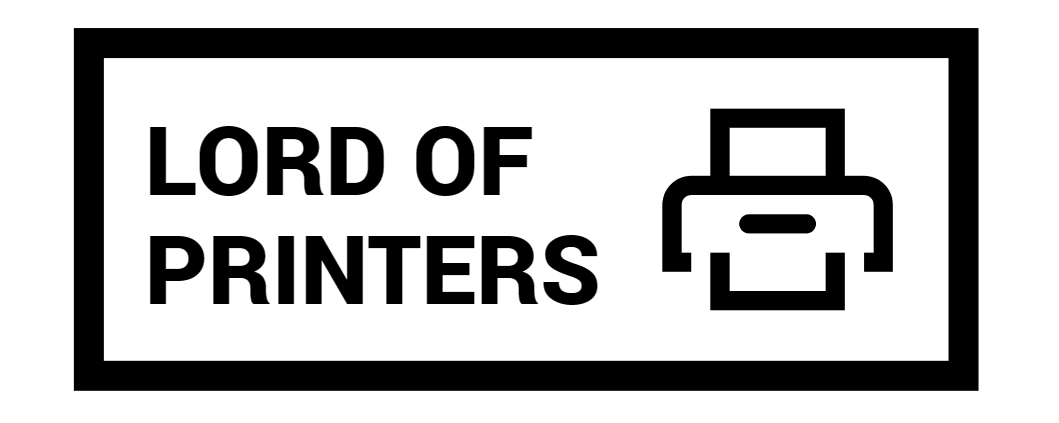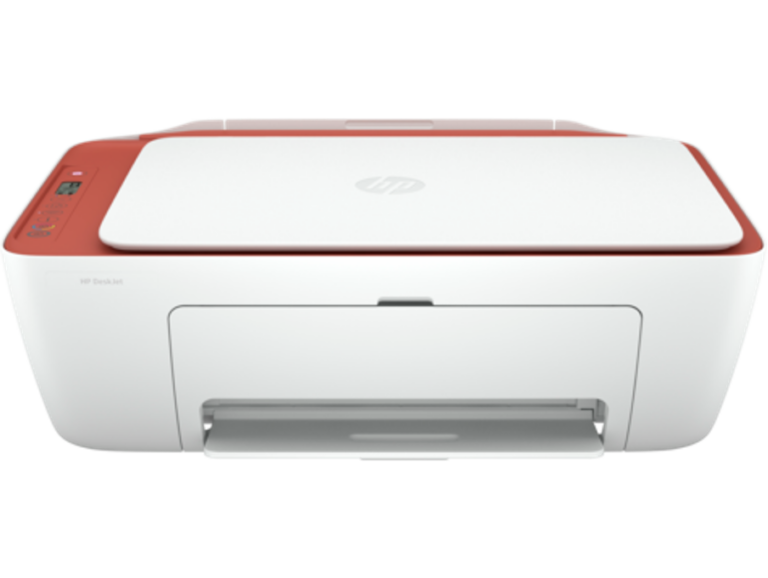How to Use Non-Genuine Ink in Your Epson Printer
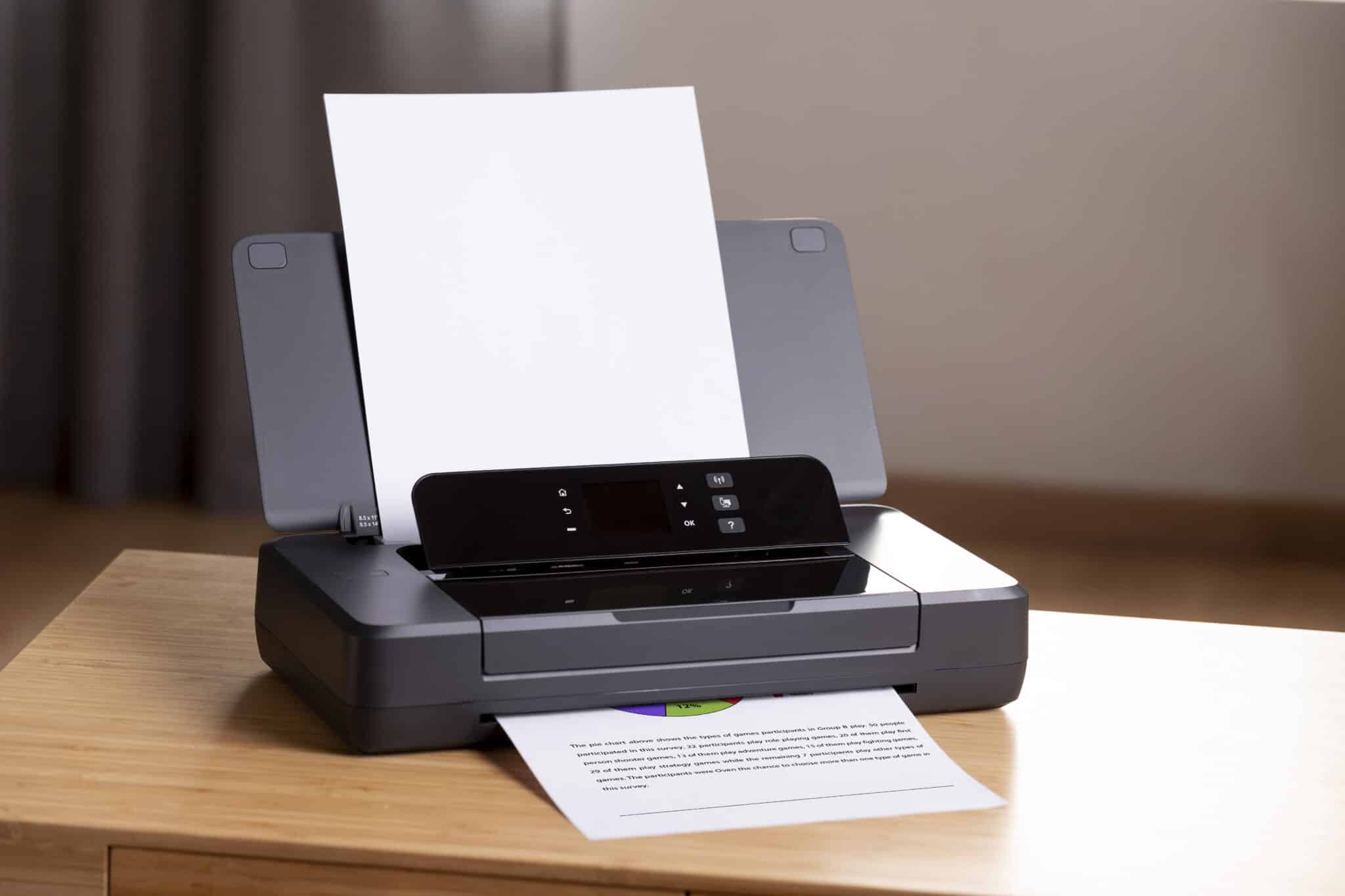
Do you know how to use non-genuine ink in your Epson printer? And how to avoid issues when using third-party ink cartridges? We’ve got you covered! Many users face challenges when using non-genuine ink, but don’t worry. Not only will we guide you on how to do it successfully, but we’ll also explore the pros and cons of using these alternative inks.
Using Non-Genuine Ink in Epson Printers
Yes, you can use non-genuine ink in your Epson printer. By overriding the ink cartridge not recognized error, you can continue printing without interruptions.
Epson printers are designed to recognize only genuine Epson ink cartridges. However, third-party ink options offer a cost-effective alternative. Here’s how you can make them work:
Steps to Use Non-Genuine Ink:
- Power off the printer:
Before you begin, ensure your printer is turned off. This is crucial as it prevents any potential damage to the printer’s internal components during the cartridge replacement process. - Remove the current cartridge:
Open the printer cover and gently lift the cartridge lever. Carefully remove the existing ink cartridge by pulling it straight out. Make sure not to touch the electronic contacts on the cartridge or inside the printer as this could cause printing errors later. - Install the non-genuine ink cartridge:
Take the new third-party ink cartridge out of its packaging. Align it with the cartridge slot and gently push it in until it clicks into place. Ensure that the cartridge is securely installed to avoid any leaks or printing issues. - Power on the printer:
After the new cartridge is installed, close the printer cover and turn the printer back on. Wait for the printer to go through its initialization process. - Override the ‘Cartridge not recognized’ message:
If your printer displays a ‘Cartridge not recognized’ error, don’t worry. Simply press and hold the ‘Stop’ button on your printer for about 5 seconds. This action forces the printer to bypass the error and accept the non-genuine cartridge. Some printer models may require you to press the ‘OK’ button instead. Check your printer’s manual if you are unsure.
These steps are designed to work with most Epson printer models. However, if you encounter any issues, referring to your printer’s manual or contacting customer support may be necessary.
What are the Pros and Cons of Using Non-Genuine Ink?
While non-genuine ink offers savings, it comes with its own set of advantages and disadvantages. Let’s break it down:
| Product | Pros | Cons |
| Neo-Online Third-Party Ink | Cost-effective compared to genuine ink.High print quality for daily use. | Potential for printer errors.May void the printer warranty. |
| True Image Replacement Cartridges | Available in a variety of colors.Eco-friendly packaging. | Occasional compatibility issues reported.Color accuracy might differ slightly. |
| Laser Tek Services Cloned Ink | Good for high-volume printing.Significant savings over time. | Requires regular cleaning of print heads.Some users report faded colors over time. |
How to Avoid Issues with Non-Genuine Ink
Using non-genuine ink can sometimes lead to printing issues. But with the right approach, these can be minimized:
- Always store your ink cartridges properly to avoid drying out.
- Run a nozzle check and head cleaning routine regularly.
- Keep your printer firmware up to date but be cautious as some updates might block third-party ink cartridges.
These steps ensure that your printer operates smoothly even with non-genuine ink.
Which is the Best Option?
The best option depends on your specific needs. If cost-saving is your priority, non-genuine ink like Neo-Online or Laser Tek Services can offer substantial savings. However, if you require high color accuracy and consistency, sticking with True Image or genuine Epson cartridges might be more reliable.
Consider your printing volume, quality requirements, and budget to make an informed decision. Remember, each option has its trade-offs, so choose what aligns best with your needs.
Frequently Asked Questions
1. Can I use non-genuine ink in my Epson printer?
Yes, you can use non-genuine ink in your Epson printer. However, you may need to override the “Cartridge not recognized” error message by holding down the ‘Stop’ button for 5 seconds. Be aware that using non-genuine ink may void your printer’s warranty.
2. Will non-genuine ink affect the print quality?
Non-genuine ink can offer good print quality for everyday use, but it may not match the color accuracy and consistency of genuine Epson cartridges. The impact on print quality can vary depending on the brand of third-party ink you choose.
3. How can I avoid issues when using non-genuine ink?
To minimize issues, store your ink cartridges properly, run regular nozzle checks, and clean the print heads. Additionally, be cautious with firmware updates as they might block the use of third-party ink cartridges.