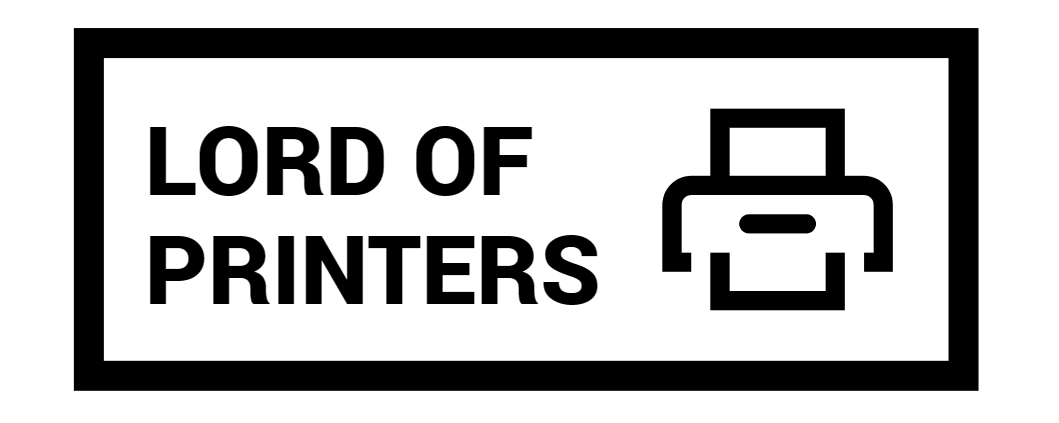How to Print 13×19 on Epson ET-15000

Printing large formats can be challenging, especially if you’re not familiar with your printer’s capabilities. The Epson ET-15000, a versatile and compact printer, is designed to handle a variety of tasks, including printing on larger paper sizes like 13×19 inches. This guide will provide a detailed walkthrough on how to print 13×19 on the Epson ET-15000, ensuring you can make the most out of this feature-rich printer.
How to Print 13×19 on Epson ET-15000
Printing 13×19 on the Epson ET-15000 is straightforward once you know the steps. Here’s how you can do it:
Step-by-Step Guide:
- Prepare Your Document: Ensure your document is set to 13×19 inches. This can be done in your document settings in applications like Photoshop, Illustrator, or Word. Adjusting the document size beforehand prevents any scaling issues during the printing process.
- Load the Paper: Load the 13×19 inch paper into the rear feed of the printer. Make sure the paper is aligned correctly to avoid paper jams or misprints. The rear feed is crucial for handling larger paper sizes smoothly.
- Printer Settings:
- Go to your printer settings on your computer.
- Select the Epson ET-15000 printer.
- Choose the paper size as 13×19 inches. Ensure this matches your document size to maintain print quality.
- Select the paper source as the rear feed. This ensures the printer pulls the correct paper for the job.
- Print Quality: For high-quality prints, set the print quality to the highest setting available. This is particularly important for detailed graphics or photos, where print quality can significantly impact the final output.
- Print: Click print and wait for the printer to process and print your document. Ensure you do not disturb the printer during this process to avoid any errors or interruptions.
Performance and Reliability
The Epson ET-15000 is designed for small businesses and home offices, boasting a range of features that make it a versatile tool. However, user experiences vary, highlighting both strengths and areas for improvement:
| Aspect | Experience |
| Printing Speed | 9 ppm (color), 17 ppm (monochrome) |
| Print Quality | Excellent for documents and graphics, but greyscale quality can be improved. |
| Borderless Printing | Only up to 11×17 inches, not available for 13×19 inches. |
| Ink Type | Black ink is pigment-based; color inks are dye-based. |
Pros and Cons
Pros:
- High-quality color printing
- Cost-effective ink system
- Large paper capacity (250 sheets in the main tray, rear feed for larger sizes)
- Versatile functionality (print, scan, copy, fax)
Cons:
- No borderless printing for 13×19 inches
- Some reliability issues reported (paper jams, recognition problems)
- No support for postscript or advanced page description languages
- Dye-based color inks may not be as durable as pigment-based inks
Comparing the Epson ET-15000 to Other Printers
The Epson ET-15000 stands out among its peers for its combination of features and affordability. However, it’s important to compare it with other models to ensure it fits your needs:
Comparison with Other Epson Models:
- ET-2720, ET-2760: These models are more suited for basic home use, with smaller paper capacities and fewer features.
- ET-3710, ET-3760: These offer similar functionalities but may lack the large paper handling capabilities of the ET-15000.
- ET-4760: This model provides robust performance but might not handle 13×19 paper as efficiently as the ET-15000.
User Feedback and Experiences:
Users have provided mixed feedback on the Epson ET-15000. Some highlight its efficiency and cost-effectiveness, while others mention issues such as:
- Paper jams
- Incorrect paper recognition
- Problems with double-sided printing
- Difficulty with ink cartridge recognition
Conclusion
The Epson ET-15000 is a powerful printer with many benefits for small businesses and home offices. While it has some limitations, especially concerning borderless printing for larger formats, it remains a solid choice for those needing versatile and cost-effective printing solutions. Follow the steps above to print 13×19 documents effectively, and enjoy the high-quality results this printer can offer.
Frequently Asked Questions
Does the Epson 15000 print 13×19?
Take photo printing to new levels with the Expression Photo HD XP-15000 wireless wide-format printer, delivering brilliant, pro-quality borderless prints up to 13″ x 19″. Individual 6-color Claria® Photo HD Inks — with all-new Red and Gray inks — offer a wide color gamut and enhanced black-and-white photo printing.
Is 13×19 a standard print size?
Aside from roll or special panoramic sheet paper, the largest common paper size is 13×19 inches. The simplest option is to use the entire sheet and print a 13×19 image. If you have an SLR, which normally has an image aspect ratio of 3:2, this is a convenient size because it requires almost no cropping.
Is Epson ET 15000 a sublimation printer?
I have used many sublimation printers but this Epson is by far the best quality I have found. Amazon was just the place to find this sublimation printer when we were looking to upgrade.