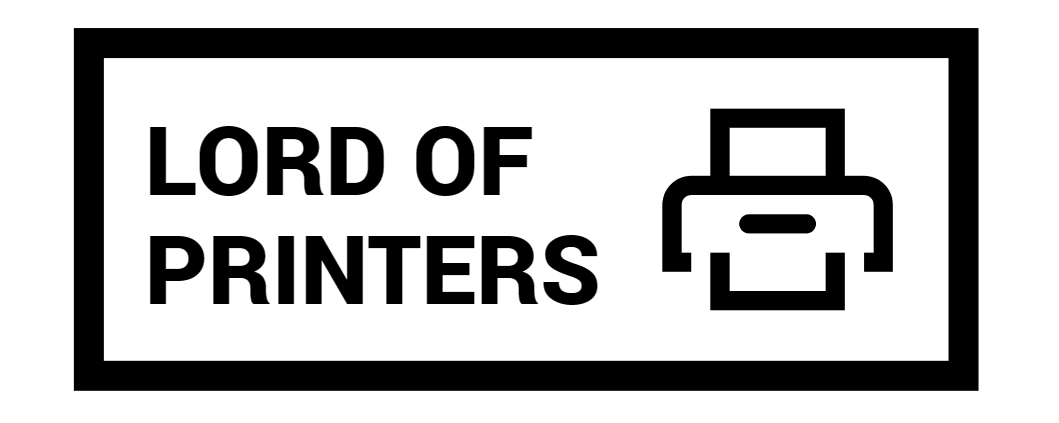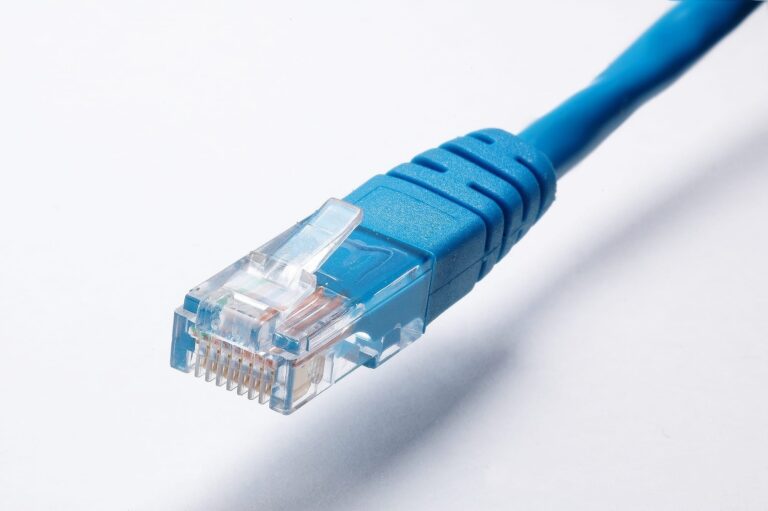Printer Driver Type 3 vs Type 4

Do you know about Printer Driver Type 3 vs Type 4 and how they impact your printing experience? We have got you covered! This article explains the differences between these two types of printer drivers. Not only will you learn about their individual characteristics, but we will also help you determine which is the best option for your needs.
Type 3 and Type 4 Printer Drivers
Printer drivers are essential software components that allow your computer to communicate with your printer. Over the years, two main types of printer drivers have emerged:
Type 3 drivers have been around since Windows 2000. They rely heavily on OEMs (Original Equipment Manufacturers) to produce customized drivers for each specific device. This allows specific features of each print device to be accessed by Windows applications. However, managing Type 3 drivers can be complex and time-consuming, especially in large organizations.
Type 4 drivers, introduced with Windows 8, offer a more modern and simplified approach. They provide a flexible management experience and support new scenarios like Windows 8, UWP apps, and printer sharing. Type 4 drivers are designed to be easier to maintain, take up less storage space, and use less network bandwidth compared to Type 3 drivers.
What is the difference between Type 3 and Type 4 Printer Drivers?
Type 4 printer drivers are an improvement on Type 3 drivers. Type 4 drivers offer several advantages over Type 3 drivers. They are simpler, easier to maintain, and take up less storage space. They also use less network bandwidth and are designed to be backward compatible with Type 3 drivers.
Benefits of Type 4 Drivers
Here are some of the key benefits of using Type 4 drivers:
- Simplicity: Type 4 drivers are simpler than Type 3 drivers.
- Maintenance: Easier for hardware manufacturers to develop and maintain.
- Storage Space: Type 4 drivers take up less storage space.
- Network Bandwidth: Use less network bandwidth.
- Backward Compatibility: Designed to be backward compatible with Type 3 drivers.
- Support for New Scenarios: Support new scenarios like Windows 8, UWP apps, and printer sharing.
Managing Printer Drivers
Managing a printing infrastructure with Type 3 drivers can be complex. The admin must manage a large number of drivers on both client machines and servers, requiring management of both 32-bit and 64-bit print drivers.
Type 3 Drivers
Type 3 drivers require administrative rights for installation. These drivers rely on OEMs to produce customized drivers for each specific device. This allows specific features of each print device to be accessed by Windows applications. However, managing these drivers can be cumbersome.
| Feature | Type 3 Driver | Type 4 Driver |
| Simplicity | Complex | Simple |
| Maintenance | High | Low |
| Storage Space | Large | Small |
| Network Bandwidth | High | Low |
| Compatibility | Limited | Backward Compatible |
| Support for New Scenarios | Limited | Extensive |
Which is the Best Option?
Type 4 drivers are generally the better option. They offer simplicity, ease of maintenance, and better performance. For organizations looking to streamline their printing infrastructure, Type 4 drivers provide significant advantages. They support new scenarios and are backward compatible, making the transition smoother without needing to replace old hardware.
In conclusion, while Type 3 drivers have been the standard for many years, Type 4 drivers bring modern improvements that make them a more efficient and effective choice for managing print services.
FAQs
1. Can I use Type 4 drivers with older printers?
Yes, you can. Type 4 drivers are designed to be backward compatible with Type 3 drivers, so you can use them with older printers without needing to replace your hardware.
2. Do Type 4 drivers require administrative rights for installation?
No, they do not. Unlike Type 3 drivers, Type 4 drivers can be installed by standard end-users without administrative rights, making them easier to manage in a large organization.
3. Are Type 4 drivers better for network performance?
Yes, they are. Type 4 drivers use less network bandwidth than Type 3 drivers, which can help improve network performance, especially in environments with many connected devices.