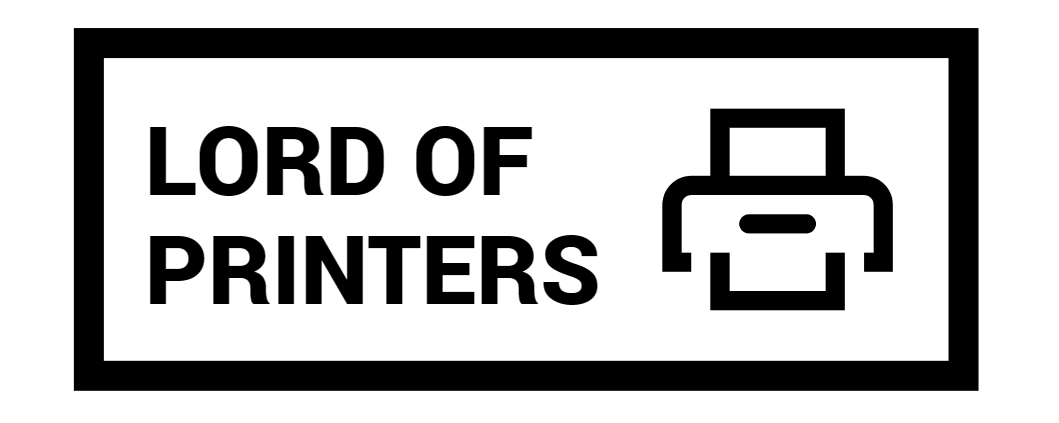Best Printers for Printing Checks from QuickBooks

When it comes to printing checks directly from QuickBooks, having the right printer can make a big difference. Not all printers are designed to handle the specific requirements of check printing. This article reviews some of the best printers suitable for this task, considering their features, user feedback, and overall performance.
1. HP LaserJet Pro MFP M428fdw
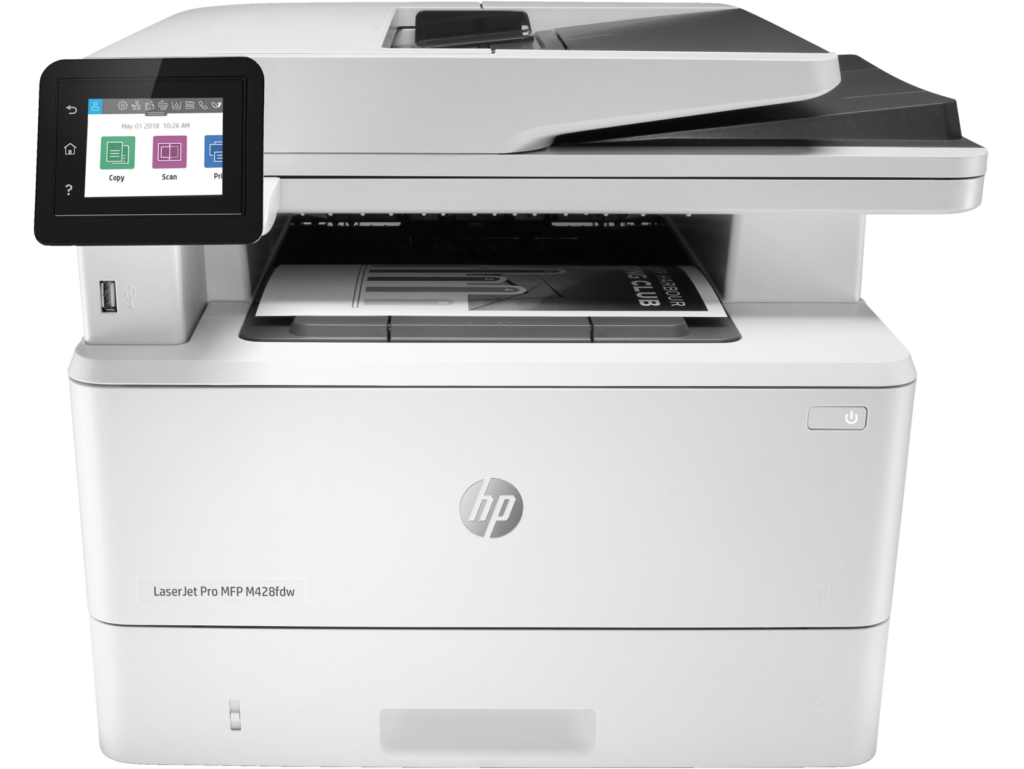
Price: $379.99
Rating: 4.6/5
Description:
- Monochrome laser all-in-one printer with duplex capabilities.
- Prints up to 40 pages per minute.
- Features a 250-sheet input tray and a 50-sheet automatic document feeder (ADF).
- Includes robust security features and supports wireless printing.
- Easy integration with QuickBooks for efficient check printing.
Pros & Cons:
| Pros | Cons |
| High-speed printing suitable for frequent check printing. | Does not offer color printing. |
| Robust security features protect sensitive financial data. | Initial setup may be complex for some users. |
| Reliable and durable, making it a long-term investment. | Relatively high cost of replacement toner cartridges. |
Verdict:
The HP LaserJet Pro MFP M428fdw is an excellent choice for businesses that need to print checks quickly and securely. Its high-speed printing and security features justify the investment, despite the higher initial cost and lack of color printing.
2. Brother HL-L2350DW

Price: $199.99
Rating: 4.4/5
Description:
- Compact monochrome laser printer.
- Prints up to 32 pages per minute.
- Features duplex printing and a 250-sheet paper tray.
- Supports wireless and mobile printing.
- Affordable and integrates well with QuickBooks for check printing.
Pros & Cons:
| Pros | Cons |
| Compact size fits well in small office spaces. | Limited to monochrome printing only. |
| Fast print speeds for its price range. | Basic features may not suit larger businesses. |
| Cost-effective with low running costs. | Does not include an automatic document feeder (ADF). |
Verdict:
The Brother HL-L2350DW is a budget-friendly option that delivers reliable performance for check printing. Its compact design and low operating costs make it ideal for small businesses or home offices.
3. Epson EcoTank ET-3760

Price: $249.99
Rating: 4.3/5
Description:
- All-in-one inkjet printer with duplex scanning and printing.
- Features a cartridge-free EcoTank system, reducing ink costs.
- Prints up to 15 pages per minute in black and 8 pages per minute in color.
- Supports wireless and mobile printing, including QuickBooks integration.
- Includes a 30-sheet automatic document feeder (ADF).
Pros & Cons:
| Pros | Cons |
| Low cost per page due to the EcoTank system. | Slower print speeds compared to laser printers. |
| High-resolution color printing available. | Initial setup can be messy with the EcoTank system. |
| Good value for the price with low running costs. | ADF capacity is relatively small. |
Verdict:
The Epson EcoTank ET-3760 is a great option for those looking to save on ink costs while still needing check printing capabilities. It offers good value and low running costs, though its print speed and ADF size may not suit every need.
4. Lexmark B2236dw

Price: $179.99
Rating: 4.2/5
Description:
- Monochrome laser printer with duplex printing.
- Prints up to 36 pages per minute.
- Includes a 250-sheet paper tray and supports wireless printing.
- Compact design suitable for small offices.
- Compatible with QuickBooks for easy check printing.
Pros & Cons:
| Pros | Cons |
| Fast printing speeds with duplex functionality. | Monochrome only, no color printing. |
| Compact and space-saving design. | Limited paper handling capacity. |
| Affordable with low ongoing costs. | No automatic document feeder (ADF). |
Verdict:
The Lexmark B2236dw offers a fast and compact solution for check printing, making it suitable for small to medium-sized offices. Its affordability and efficiency make it a good choice, though its lack of color printing and ADF may be limiting factors.
5. HP OfficeJet Pro 9015e
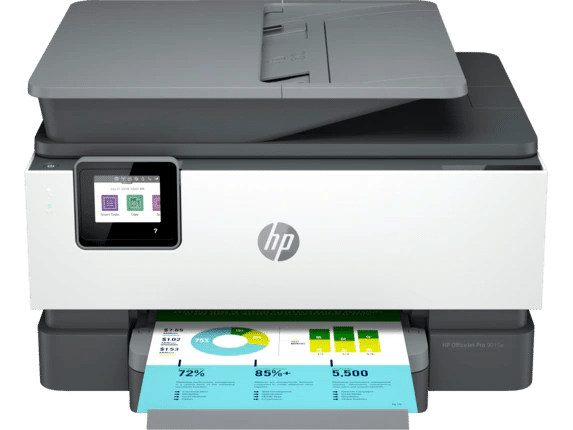
Price: $229.99
Rating: 4.4/5
Description:
- All-in-one inkjet printer with duplex scanning and printing.
- Prints up to 22 pages per minute in black and 20 pages per minute in color.
- Features a 35-sheet automatic document feeder (ADF).
- Supports wireless and mobile printing, with compatibility for QuickBooks.
- Includes a 2.65-inch color touchscreen for easy navigation.
Pros & Cons:
| Pros | Cons |
| Versatile all-in-one functionality with color printing. | Ink cartridges can be costly to replace. |
| Good performance and high-quality output. | Print speed is slower compared to laser models. |
| Compact and user-friendly design. | Build quality may not be as robust as higher-end models. |
Verdict:
The HP OfficeJet Pro 9015e provides a well-rounded solution for check printing with its all-in-one capabilities and decent print speeds. It is a versatile and affordable choice for home offices or small businesses, though the cost of ink and slower print speeds are considerations.
Which is the Best Option?
Choosing the best printer for printing checks from QuickBooks depends on your specific needs:
- HP LaserJet Pro MFP M428fdw is ideal for high-volume check printing and strong security features.
- Brother HL-L2350DW offers a budget-friendly and compact option for smaller volumes.
- Epson EcoTank ET-3760 provides low running costs and high-resolution prints, though it’s slower than laser printers.
- Lexmark B2236dw is great for fast printing in a compact design, suitable for smaller offices.
- HP OfficeJet Pro 9015e is a versatile all-in-one option with color printing capabilities, suitable for diverse office needs.
Each printer has its strengths, so the best choice will depend on factors such as print volume, budget, and specific features required. Consider your needs carefully to select the printer that will best complement your QuickBooks setup and check printing requirements.